Free AI Meeting Transcription
Easily transcribe your meetings with Bluedot, accurately documenting and capturing every detail of your Microsoft Teams, Google Meet and Zoom meetings.





















Summarize meeting transcripts using AI
With Bluedot’s free meeting transcription, you can transcribe your meetings in seconds. The AI meeting transcription has up to 99% accuracy, which is more accurate than ChatGPT models, and recognizes every speaker and attendee. Bluedot also captures everything said during a live meeting, from technical jargon to acronyms and terms. Share and download your AI meeting transcripts, making it easier to distribute key points and important items.
Meeting recorder
With Bluedot’s free recording feature for Google Meet, Microsoft Teams, and Zoom, you can discreetly record your calls in the background without requiring bots or additional access. Bluedot's meeting transcription service enables you to document both video and audio, ensuring every detail of your online meetings is preserved.


AI meeting transcription in 100 languages
Bluedot provides real-time transcription capable of recognizing technical jargon, including abbreviations, acronyms, and specialized terms. Bluedot transcribes meetings in over 100 languages such as English, Spanish, Hebrew, Italian, Portuguese, Hindi, Ukrainian, Finnish, Korean, Polish, Russian, Turkish, Vietnamese, Dutch, etc.
AI generated meeting summaries
Once your video recording is transcribed and summarized with AI meeting notes, you have the flexibility to customize them to suit your specific needs. You can either create personalized AI summaries or utilize the provided templates. Each AI meeting transcript is timestamped and can be easily edited or adjusted to match your preferences.

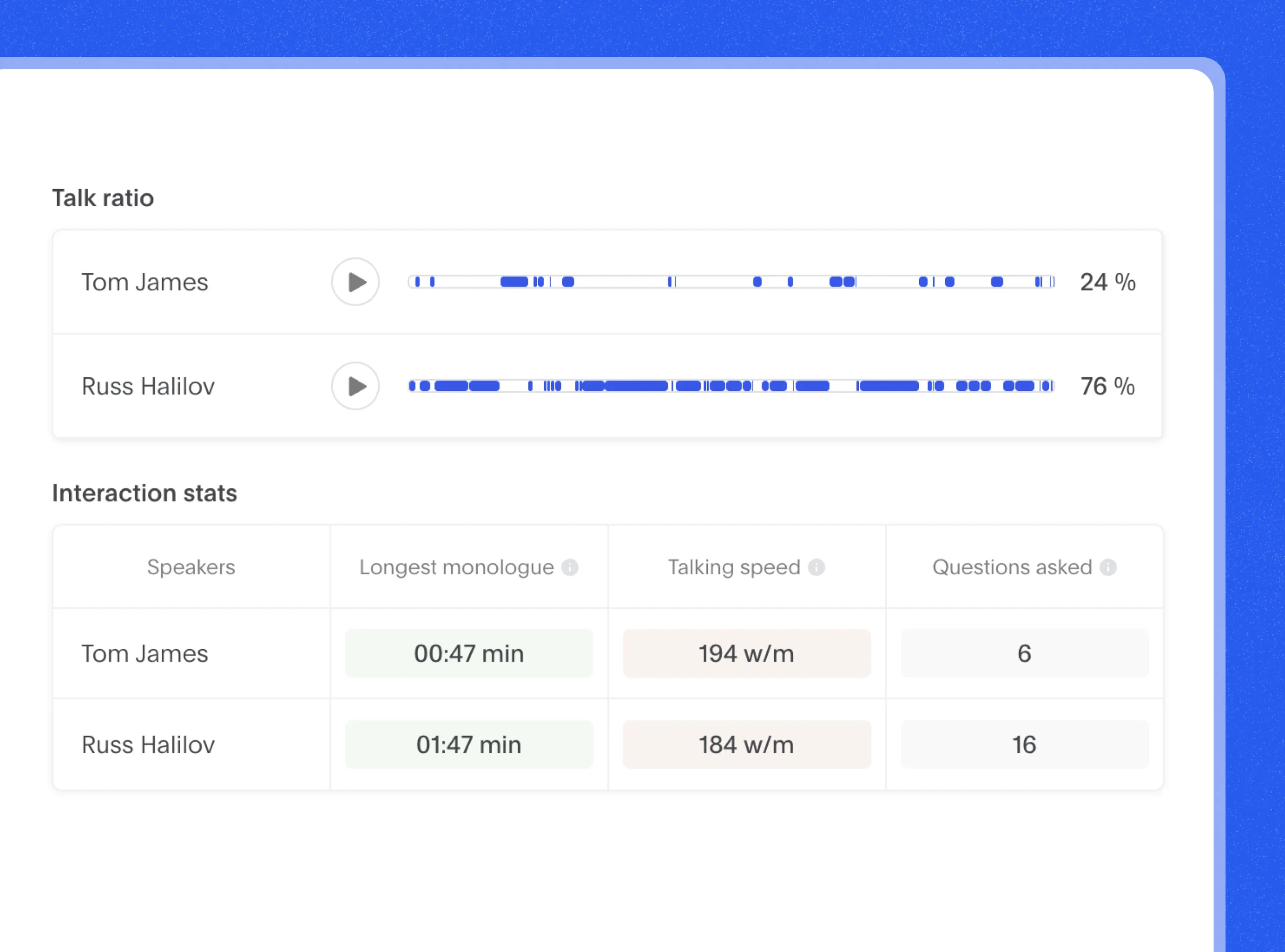
AI meeting assistant
Bluedot’s AI assistant allows you to chat with your meeting transcripts, providing key discussions and decisions to help uncover insights and trends that support better decision-making. Search and summarize information across multiple meeting transcriptions instead of reading them one by one.
Secure cloud storage for meeting transcripts
Bluedot securely stores all past recordings and AI transcriptions in the cloud with encryption. You can effortlessly manage permissions, control who can view or edit your files, and keep sensitive information protected while remaining accessible to authorized users. Different access levels can be assigned to users, ensuring that each person has the appropriate permissions to access the information they need.

Explore tools related to Meeting Transcription
Frequently asked questions
What does Bluedot's meeting transcription do?
Bluedot's meeting transcription app records, transcribes, and summarizes your meetings. It converts audio and video files into detailed transcriptions. This guarantees that all key details are kept and provides actionable insights for every meeting. Bluedot also offers a video summarizer to enhance your video documentation process.
How accurate is free AI meeting transcription?
Bluedot ensures precise meeting transcription by leveraging advanced AI technology for highly accurate results. We continually enhance our software to deliver the best possible verbatim transcriptions based on your recording quality.
While no automated transcription system is flawless, Bluedot is dedicated to achieving the highest level of accuracy, capturing every detail of your calls and converting speech to text effectively. You can also utilize our transcript Chrome extension to facilitate seamless meeting transcription during your calls.
Can I record and transcribe meetings on different platforms?
Yes, Bluedot allows you to record calls across various platforms, offering seamless integration with popular tools. You can easily record your meetings on Google Meet, Microsoft Teams, Zoom, and more.
With Bluedot’s versatile compatibility, you can capture every detail of your virtual meetings without any interruptions, regardless of the platform you choose. Additionally, Bluedot's additional features like the interview transcription software feature allow you to convert your interviews into accurate text and meeting notes for hybrid teams, making it easy to reference important discussions later.
Can I share the meeting transcript with my colleagues or clients?
Yes, you can share meeting minutes, transcripts, and action items with your team or clients for review and editing. Bluedot offers various options for distributing your transcripts like meeting notes across multiple channels. You can share them manually or automate the process by granting direct access or sending them through platforms like Slack, Notion, or CRM systems.
Does Bluedot provide free meeting transcription?
Yes, Bluedot AI notetaker provides a free version that supports up to 5 transcriptions, whether from your existing recordings or newly recorded meetings directly in Bluedot.
Does Bluedot support audio file recordings for AI meeting transcriptions?
Yes, if you prefer to transcribe audio files only, Bluedot’s Audio Chrome capture feature is ideal when you don’t need to record a video. Bluedot simplifies the process of recording and transcribing audio or video files. This helps simplify the need to manually transcribe a call while focusing on what is being said.
Can I edit my transcripts after they are generated?
Yes, Bluedot allows you to review and refine the meeting transcripts, automated summaries and notes for accuracy and clarity. You can make adjustments within the transcription software to make sure that the final transcript meets your expectations before saving or sharing.
Bluedot works wherever you work
Integrate Bluedot's meeting transcription with your favourite tools.






























