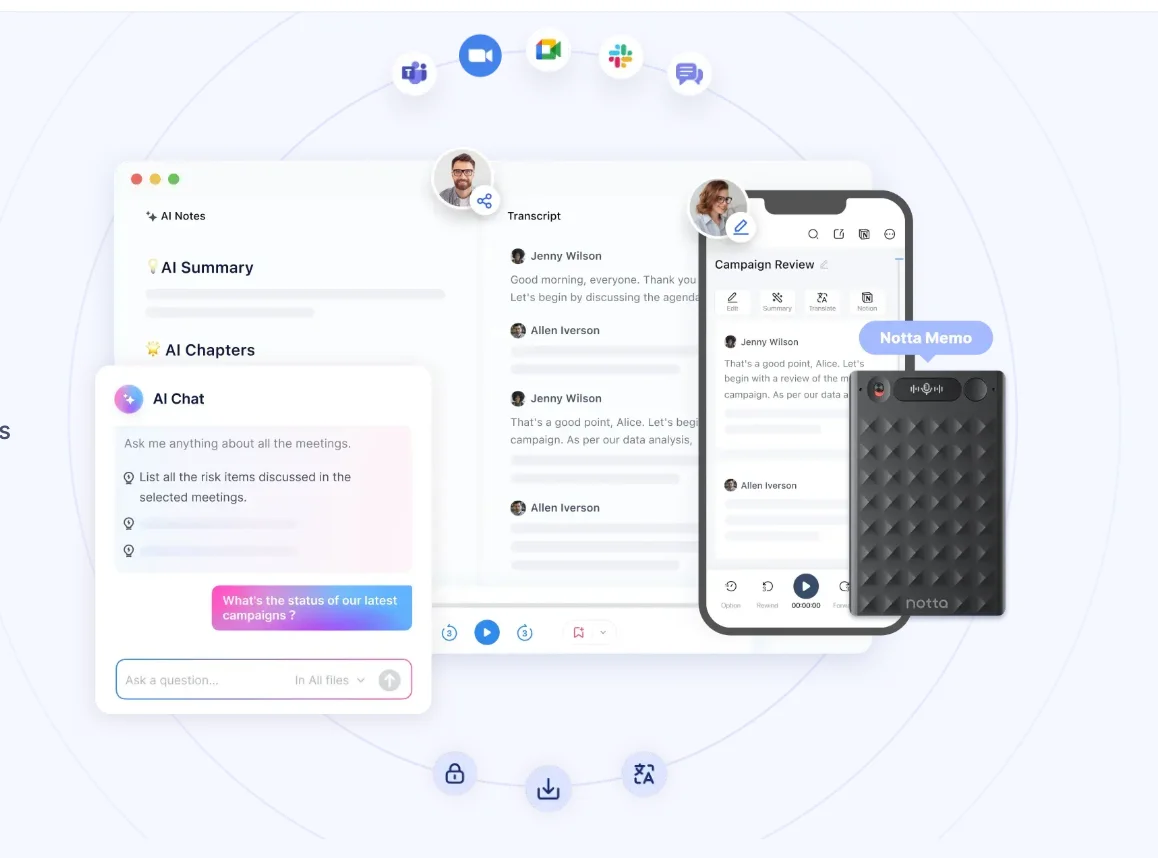
The AI note-taking space has quietly gone from niche to next big thing. In just a few short years, tools like Bluedot, Otter, Fireflies, Fathom, Notta AI, and a dozen others have carved out loyal user bases, each promising to save you hours by transcribing, summarizing, and organizing your online meetings. But with so many options on the market, it’s no wonder most of us feel overwhelmed.
The features all start to blur together: real-time transcription? Check. Speaker identification? Of course. Smart notes? You bet. At some point, you can’t help but wonder—are they all just different flavors of the same thing, like picking up a new soda can with flashy branding only to realize it’s the same cola inside?
That’s the question we set out to answer when we tested Notta AI, a lesser-known player that’s been steadily gaining traction, especially in Asian markets. With over 7 million users and a focus on bilingual transcription (Japanese and English), Notta AI promises simplicity, speed, and cross-platform flexibility.
It works in your browser, through a mobile app, or even with a Chrome extension that can provide real time transcription of Youtube videos. It also offers automatic translations, summaries, and a dedicated handheld device for offline recording - the new Nota Memo.
But how does it actually hold up in real-world use? In this review, we put Notta AI to the test, so you don’t have to. And if it turns out Notta AI isn’t quite what you’re looking for, we've come up with a list of some Notta alternatives that might just do the trick. For a side-by-side comparison table, open best AI note takers (2025).
Notta AI Workflow: What Makes Notta AI Different

Spend any time browsing the world of AI note-takers, and it starts to feel like you’re reading the same sales pitch over and over. “Automatic transcription,” “AI-powered summaries,” “seamless integrations”. The question is no longer what these tools do, but how well they do it, and who they’re actually built for.
Company Background: Notta Memo and the Shift Toward AI-Integrated Hardware

Founded in 2020, Notta AI has quietly become a powerhouse in the AI transcription space, amassing over 10 million users and earning the trust of 68% of Japan’s Nikkei 225 companies. While many tools focus solely on software, Notta AI is now making waves with the launch of its own hardware device - Notta Memo. It's a bold move that signals a shift toward fully integrated voice ecosystems.
This strategic leap is what sparked our interest in writing a Notta review in the first place: if the line between AI software and hardware is starting to blur, who’s next?

Backed by SOC 2 Type II, ISO/IEC 27001, GDPR, HIPAA, and CCPA compliance, Notta is positioning itself as an enterprise-ready, security-first solution. With its five-platform ecosystem (web, mobile, Chrome, and Memo hardware), the company is redefining what it means to capture and organize conversations, both online and offline.
Built with Bilingual Users in Mind: Solving a Problem Few Others Tackle
Notta isn’t just multilingual on paper. It’s one of the few tools that truly prioritizes bilingual transcription between Japanese and English, as it was designed particularly with bridging the language gap in mind.
The Japanese market presents a unique challenge for AI note-taking tools: the demand for high-quality bilingual transcription, particularly between Japanese and English, is both widespread and critically underserved.
Most global AI tools tend to prioritize English, with Japanese support often feeling like an afterthought-if it's available at all.
For professionals in Japan juggling international online meetings, cross-border projects, or multinational clients, this language gap creates a frustrating bottleneck: plenty of AI transcription tools exist, but very few actually work well in both languages.
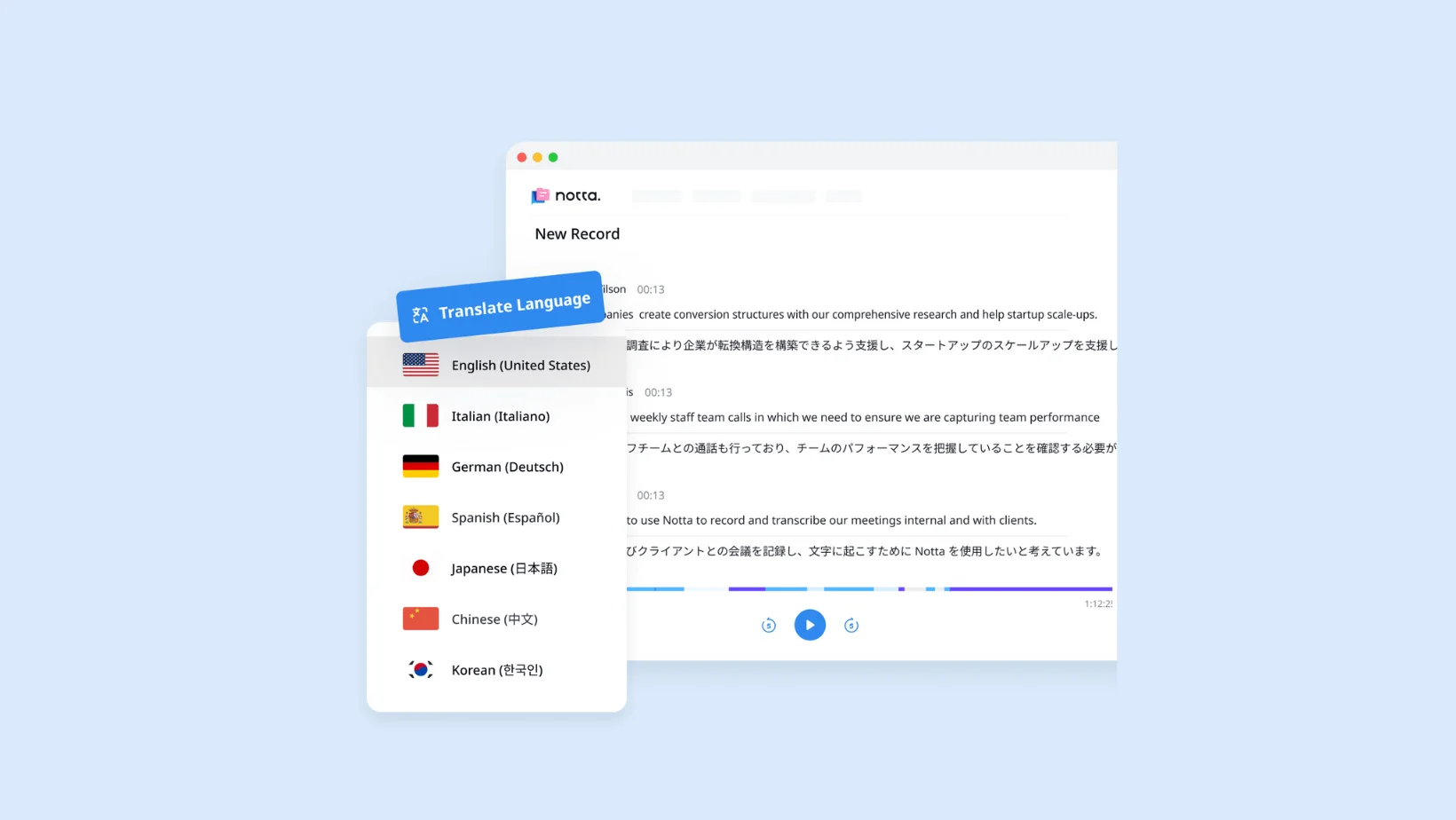
That’s where Notta AI stands out. From the beginning, it’s been optimized for native-level transcription accuracy in both Japanese and English, making it especially valuable for bilingual teams or Japan-based companies operating globally.
Whether it’s a tech startup presenting to investors in English or a manufacturing firm coordinating with overseas suppliers, Notta's transcription engine provides a level of reliability and fluency that’s hard to find elsewhere.
It’s not just about translation. It’s about contextual accuracy, tone, and nuance. And while Notta still has room to grow with other languages, its performance in Japanese and English is precisely why it’s become the go-to solution for some of Japan’s biggest corporations.
Key Features of Notta AI: What Notta AI Actually Delivers
At its core, Notta AI, like many AI transcription tools alike, is built to save time. You could be transcribing a quick client call, summarizing a 90-minute strategy meeting, or collaborating across language barriers. With support for over 58 languages, AI-powered summaries, smart integrations, and even a chatbot that helps you make sense of your notes, Notta AI has way more than basic transcription services to offer.
Here’s a breakdown of the features that actually matter in practice:
⚫️ Automatic Transcription (Live + Upload)
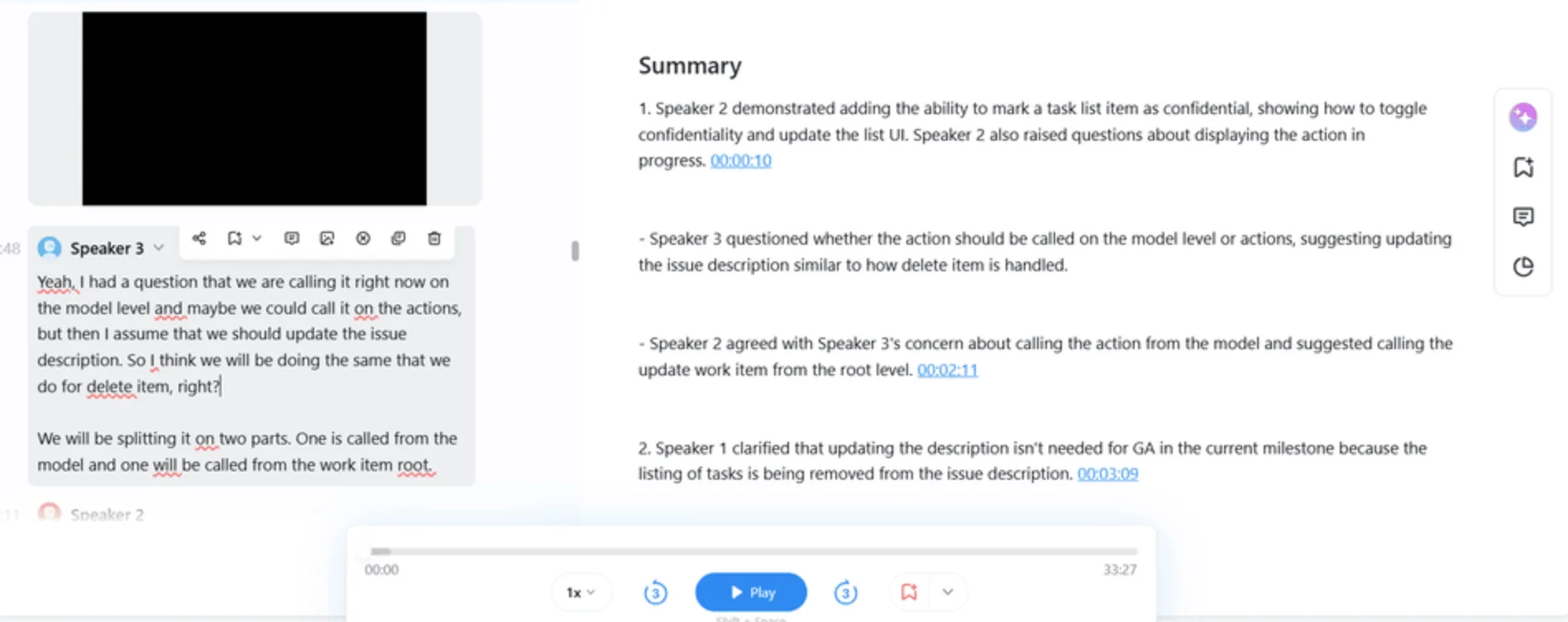
Whether you’re recording live on Zoom, Google Meet, Microsoft Teams, or uploading a pre-recorded audio or video file, Notta streal time transcription. You’ll see your spoken words appear in real time, complete with timestamps and speaker labels, so you know exactly who said what, and when.
It’s surprisingly fast and impressively accurate, especially in quiet environments, however, keep in mind that Notta AI's real-time transcription lacks proper punctuation and capitalization.
⚫️ Multi-Language & Bilingual Transcription

Unlike many Western tools that prioritize English, Notta AI was designed with global teams in mind, especially bilingual users in markets like Japan, where accurate Japanese transcriptions are still rare.
Notta supports transcription in 58 languages, and more impressively, offers bilingual translation in 11 -meaning you can record in one language and get a transcript in another.
For companies with international clients or global sales calls, this feature can bridge communication gaps without relying on unreliable third-party translators or manual workarounds.
⚫️ AI Summaries & Smart Templates
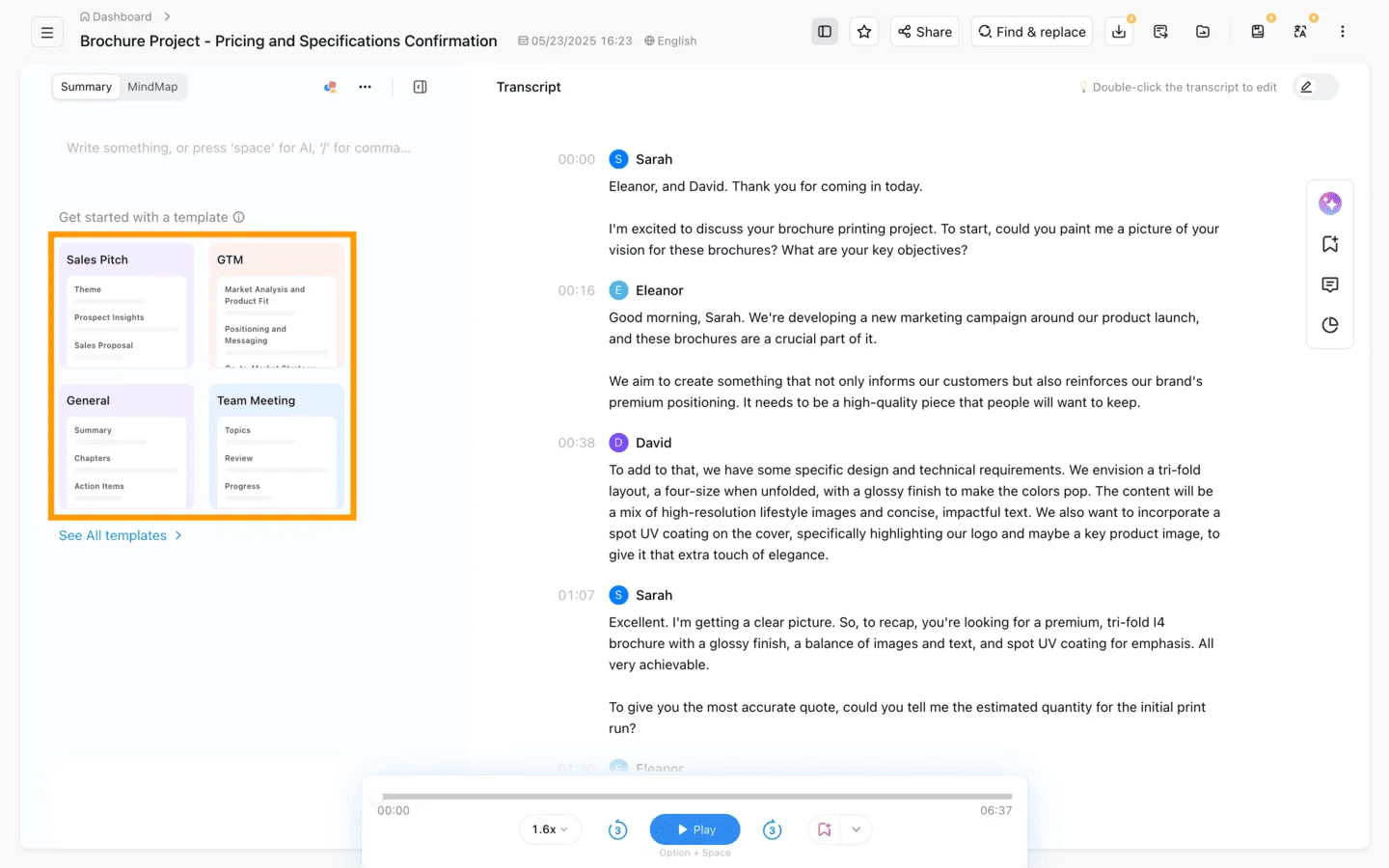
Tired of reading through pages of transcripts? Notta’s AI Notes does the hard work for you. After each call, it instantly generates a meeting summary, highlighting the main topics, key points, action items, and decisions made.
For deeper dives, you can use custom AI templates to extract specific insights like next steps or technical terms. It’s ideal for product teams, executives, or anyone who just wants to get to the point.
⚫️ Notta AI Chatbot: Your Meeting Analyst
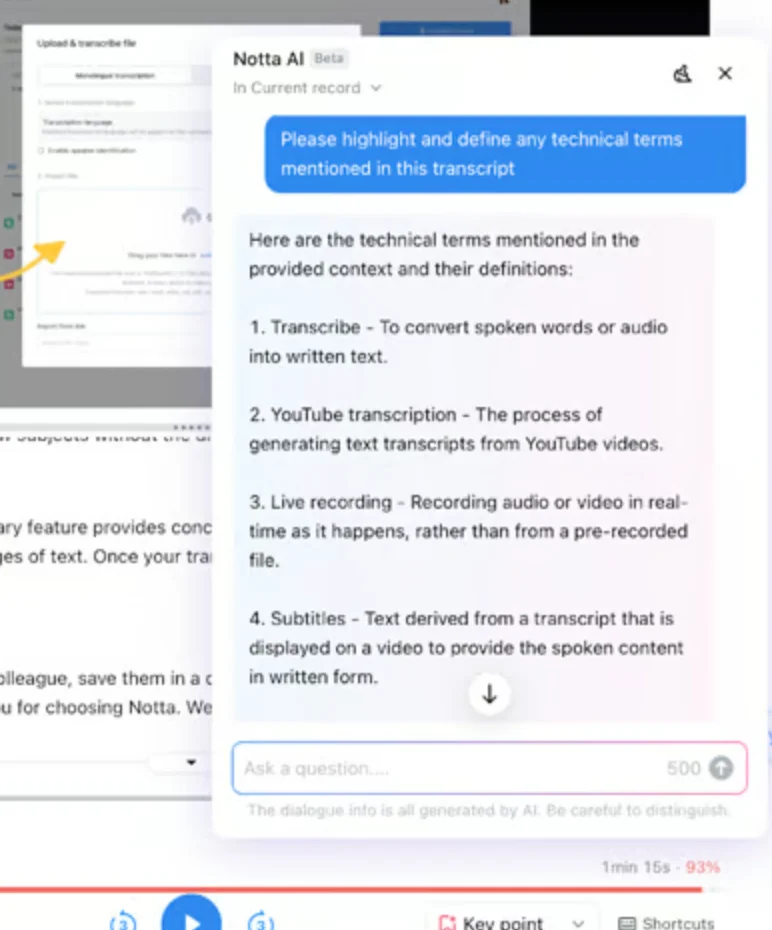
If you’ve used ChatGPT or Gemini, the Notta chatbot will feel familiar. It lets you ask questions directly about your transcript, like, “Summarize the key objections from the client,” or “Find all mentions of billing practices.“
While it works best when the audio quality is good, the chatbot is a powerful advanced feature for reviewing complex conversations without having to manually scan through every word.
⚫️ Video Call Integrations: Google Meet, Microsoft Teams and Much More
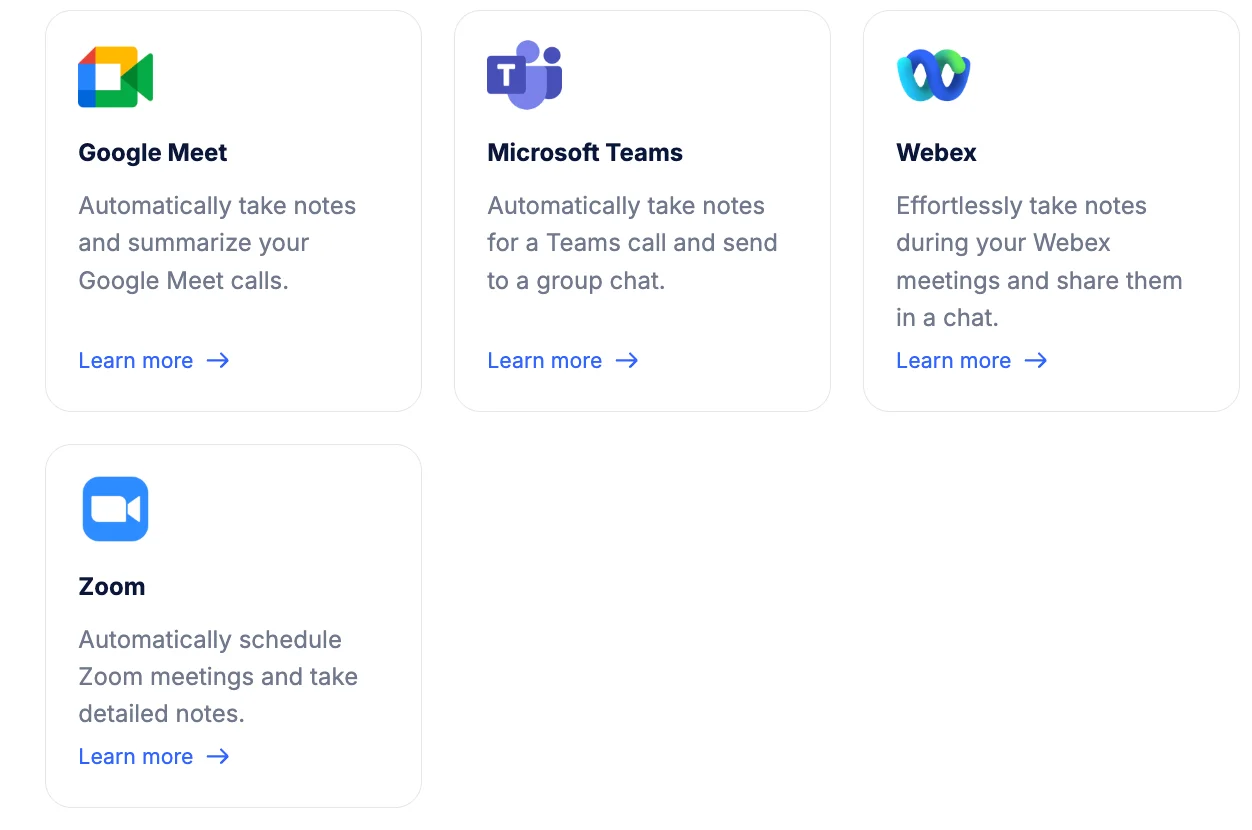
Notta integrates with Zoom, Google Meet, and MS Teams, and Webex. You can link it to your Google Calendar, and Notta will auto-join, record, and transcribe meetings on your behalf.
The Notta Bot does the work, and automatically sends your transcript and summary after the call.
Bonus: The built-in meeting scheduler syncs with your calendar and helps avoid double-booking. It’s simple, but it works.
⚫️ Speaker Identification & Collaborative Editing
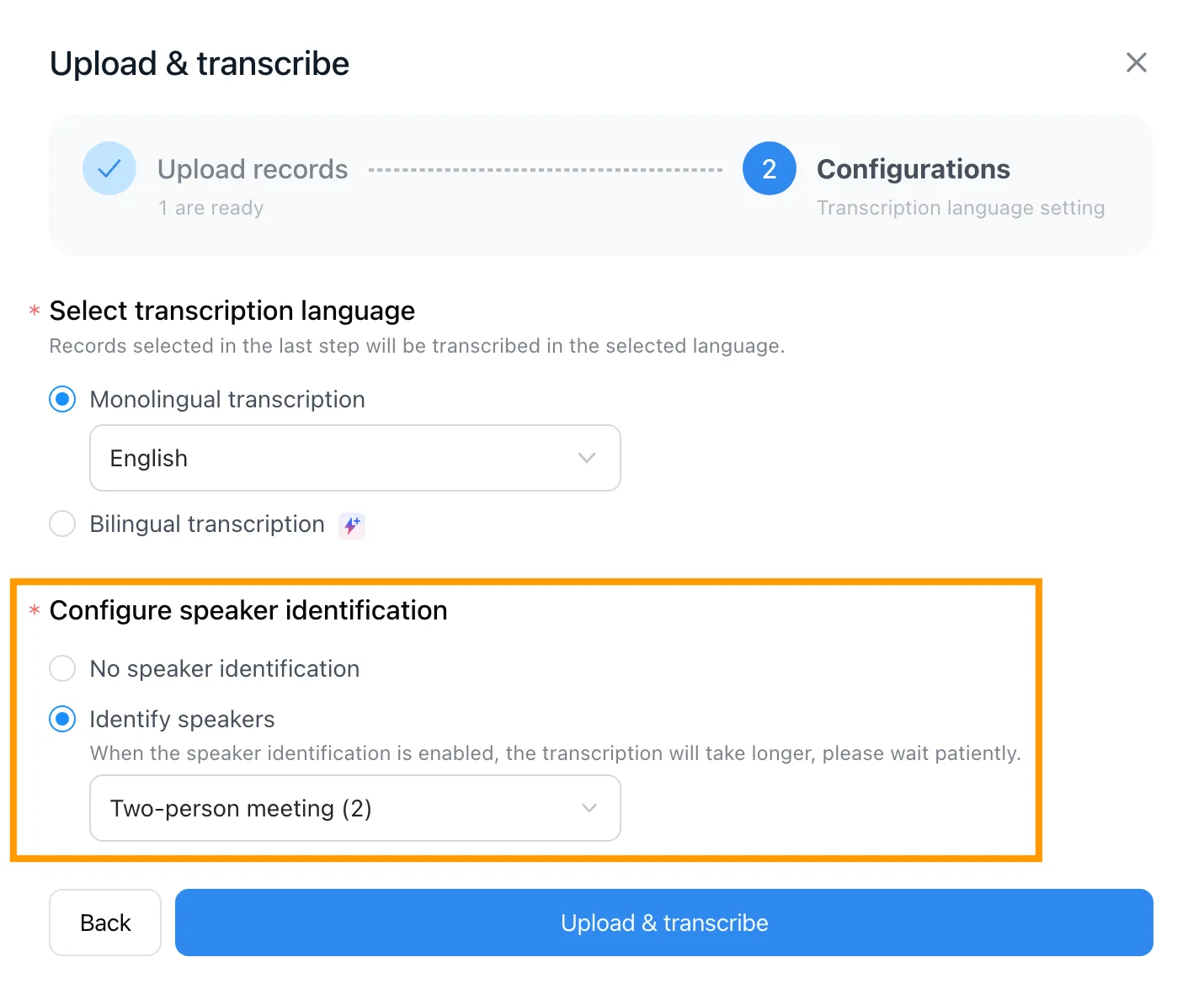
Notta tags different speakers automatically and supports real-time co-editing. If you’re working with a team, everyone can review and annotate the same transcript simultaneously.
You can also assign roles, share transcripts securely, or connect with tools like Slack, Salesforce, HubSpot, and Zapier to plug notes directly into your CRM or workflow.
⚫️ Flexible Export Options for Audio or Video Files
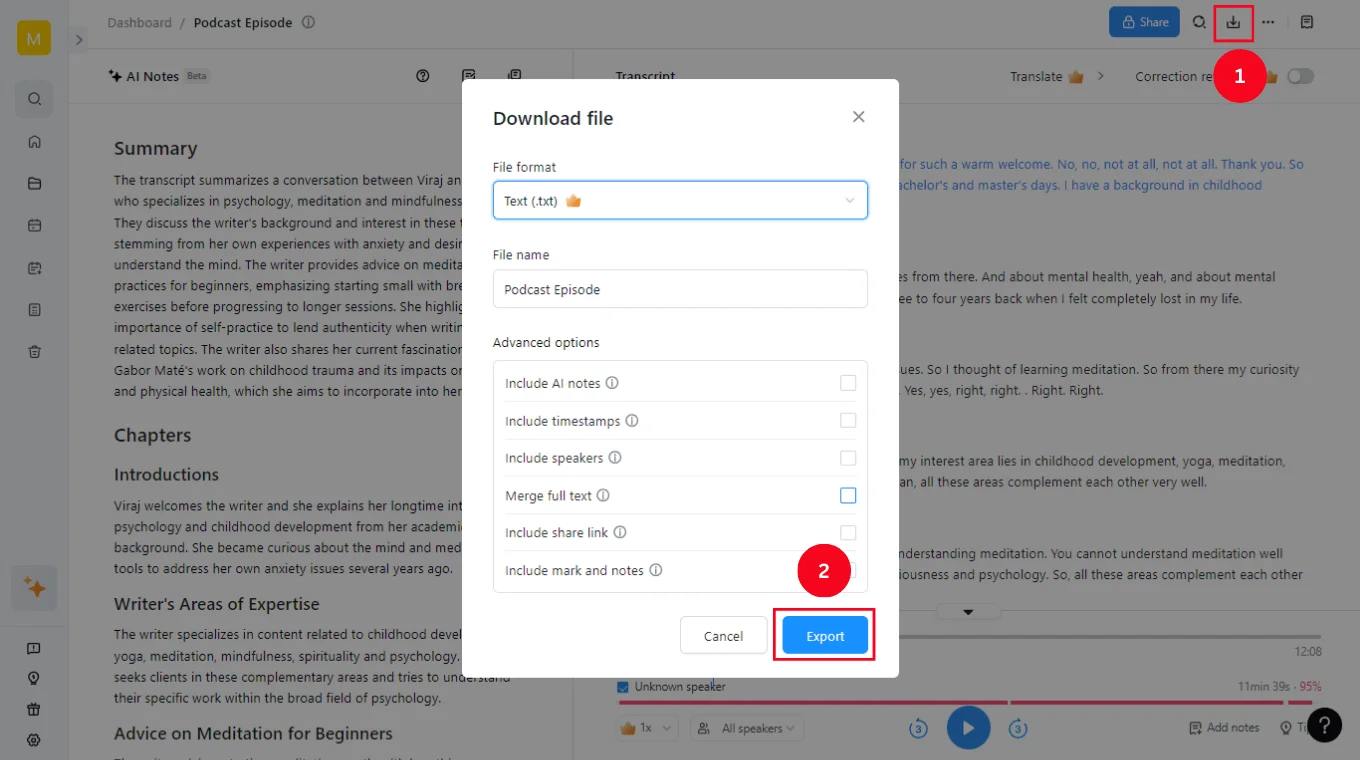
When your audio and video files are transcribed, you can export them in various file formats: DOCX, PDF, TXT, SRT (for subtitles), or even MP3.
Notta provides easy options for exporting transcripts in various formats like MP3, PDF, and DOCX, or even SRT (for subtitles).
This flexibility makes Notta a strong fit for content creators, product teams, and anyone who needs to move fast between formats in their work with audio and video content.
Notta Pricing and Plans
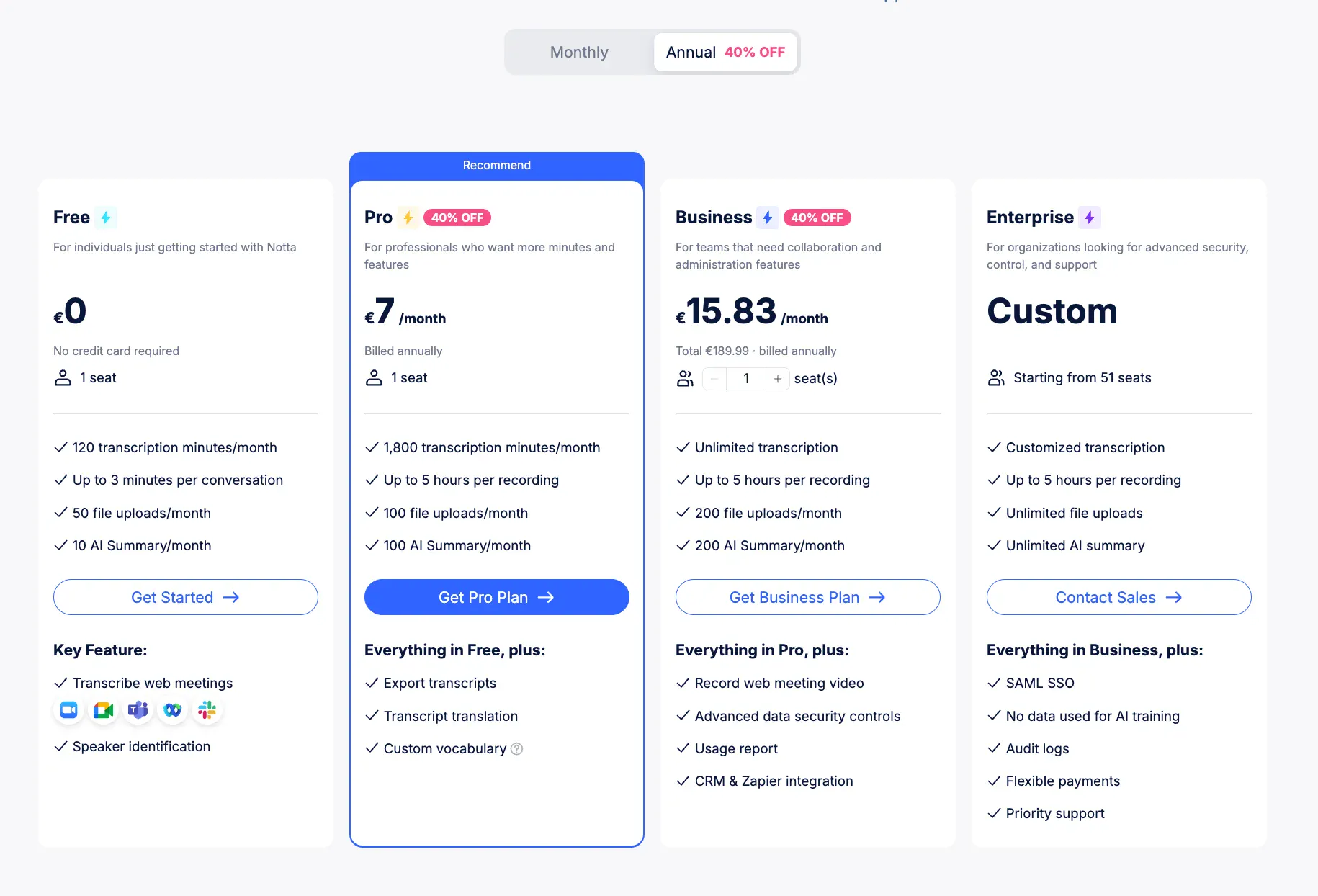
Notta AI offers four pricing tiers - Free, Pro, Business, and Enterprise, each catering to different user needs, from individuals to large teams. On paper, the billing practice looks flexible. But a closer look reveals a few caveats worth knowing.
Notta AI Free Trial Overview
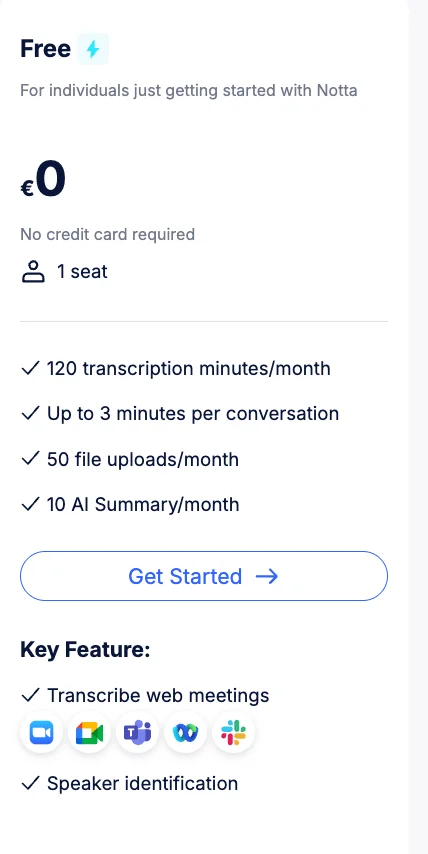
The Free plan provides 120 transcription minutes per month, but caps each online meeting at just 3 minutes. This is a limit many users find too restrictive.
While it's enough to get a taste of the platform, most find it cuts off right when things get interesting. You’ll also see limited speaker identification and no ability to export or download transcripts, which can feel frustrating if you're trying to test the transcription tool in a real-world setting.
Notta AI Pro Plan Overview
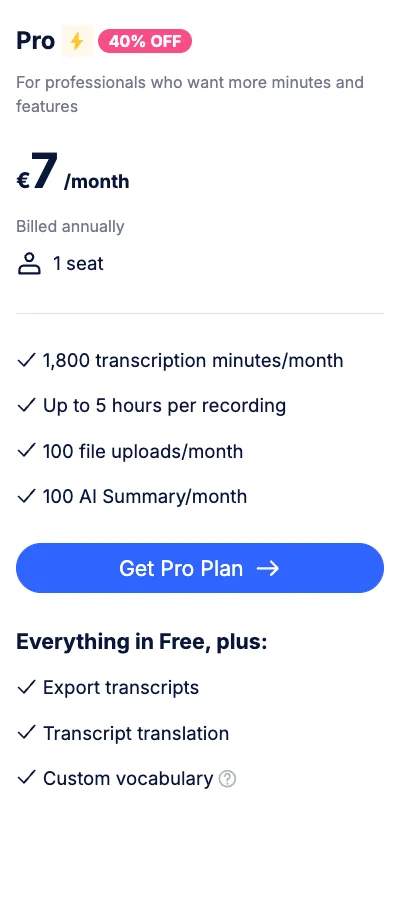
The Pro plan ($13.99/month or $8.25/month billed annually) unlocks longer recordings (up to 5 hours per file), better export options, transcript editing features, and AI summaries.
It’s ideal for solo professionals, though speaker identification is still hit or miss, with many users reporting errors that require manual cleanup.
Notta AI Business Plan Overview
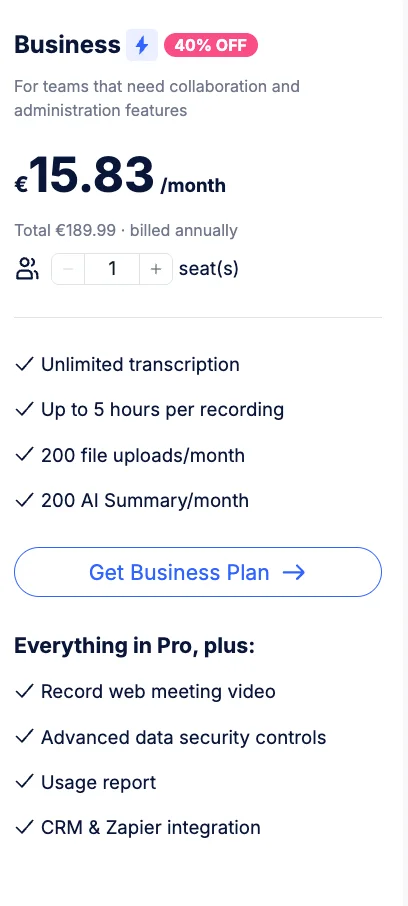
The Business plan ($59/month for 2 seats or $44/month billed annually) adds team collaboration, admin controls, integrations (like Salesforce and Zapier), and usage reporting.
However, some users still find basic formatting or copy-paste limitations annoying, especially when handling long transcripts.
Notta AI Enterprise Plan Overview
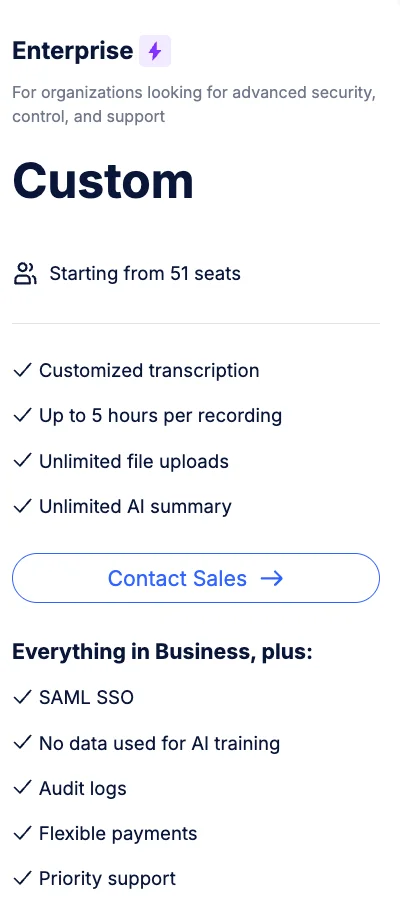
Finally, the Enterprise plan brings custom transcription volumes, 21+ seats, advanced features like single sign-on, and compliance features like audit logs.
But even here, some report missing functionalities, such as better integrations and smarter memory features for speaker recognition.
Overall, Notta's pricing offers scalability, but the value you get , especially on the free trial and lower-tier plans, may not always match expectations, especially compared to some of its competitors. What's also worth noting is that there is no refund policy for accidental charges incurred due to Notta AI's trial subscription conditions.
Notta AI User Experience
My Notta AI Experience (Spoiler: It's...fine?)
The “Free Trial” Trap
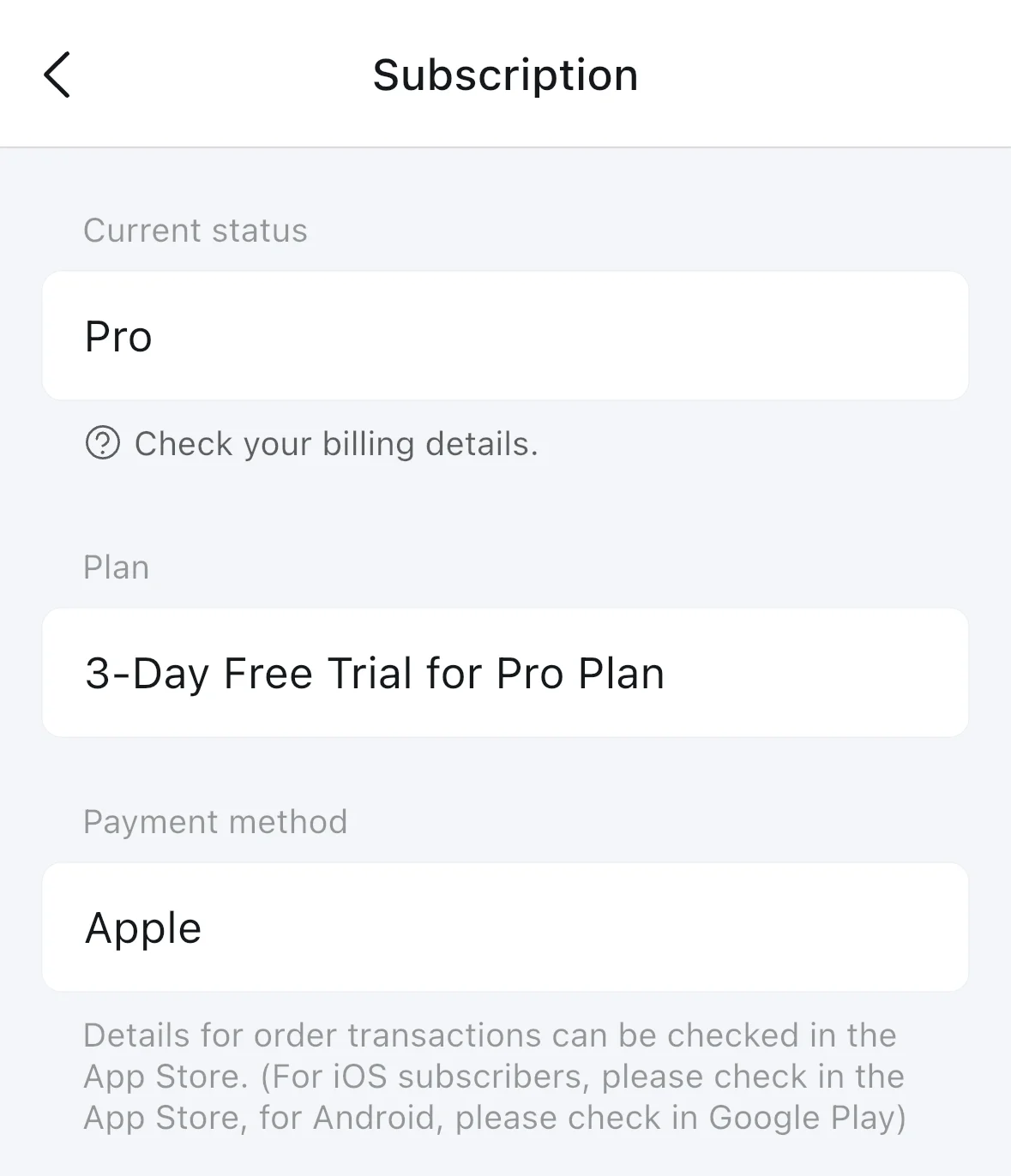
Yes, there’s a free trial of the Pro plan. Yes, it offers 120 minutes per month. But what they don’t tell you upfront is that there’s a 3-minute cap per conversation on the free trial. That little detail turns the “free trial” into a glorified teaser.
I recorded a 15-minute internal review call thinking I’d test the tool properly, only to get: “Meeting: Hello everyone.”
That’s it. The rest of the transcript was paywalled.
Real-World Testing
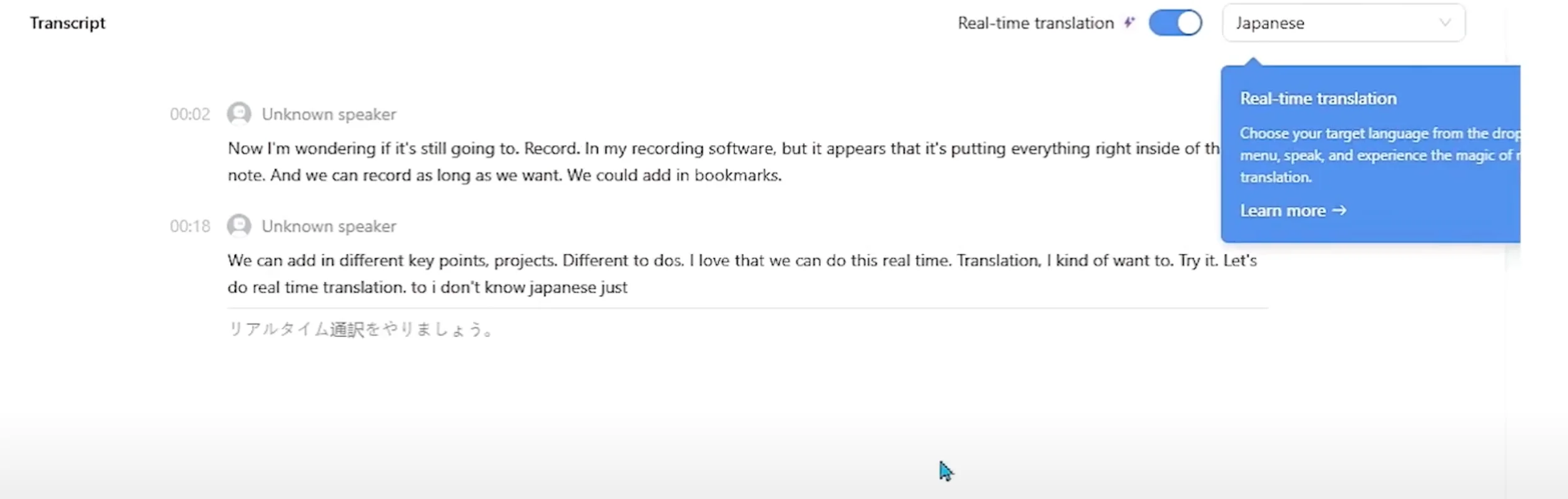
Still, I gave it a fair shot by running shorter test calls and uploading brief audio recordings to see what the transcription could actually do.
And… it’s okay. Not terrible, but not great either. Notta AI claims to provide transcription accuracy of up to 98%, however that most definitely wasn't the case with my sample.
At one point, “let's discuss next quarter” turned into “let’s disgust neck squatter,” and a clear mention of “brand guidelines” became “brown guy lines.”
Not ideal if you’re hoping for professional-looking online meeting notes.
Multilingual, But Not Seamless
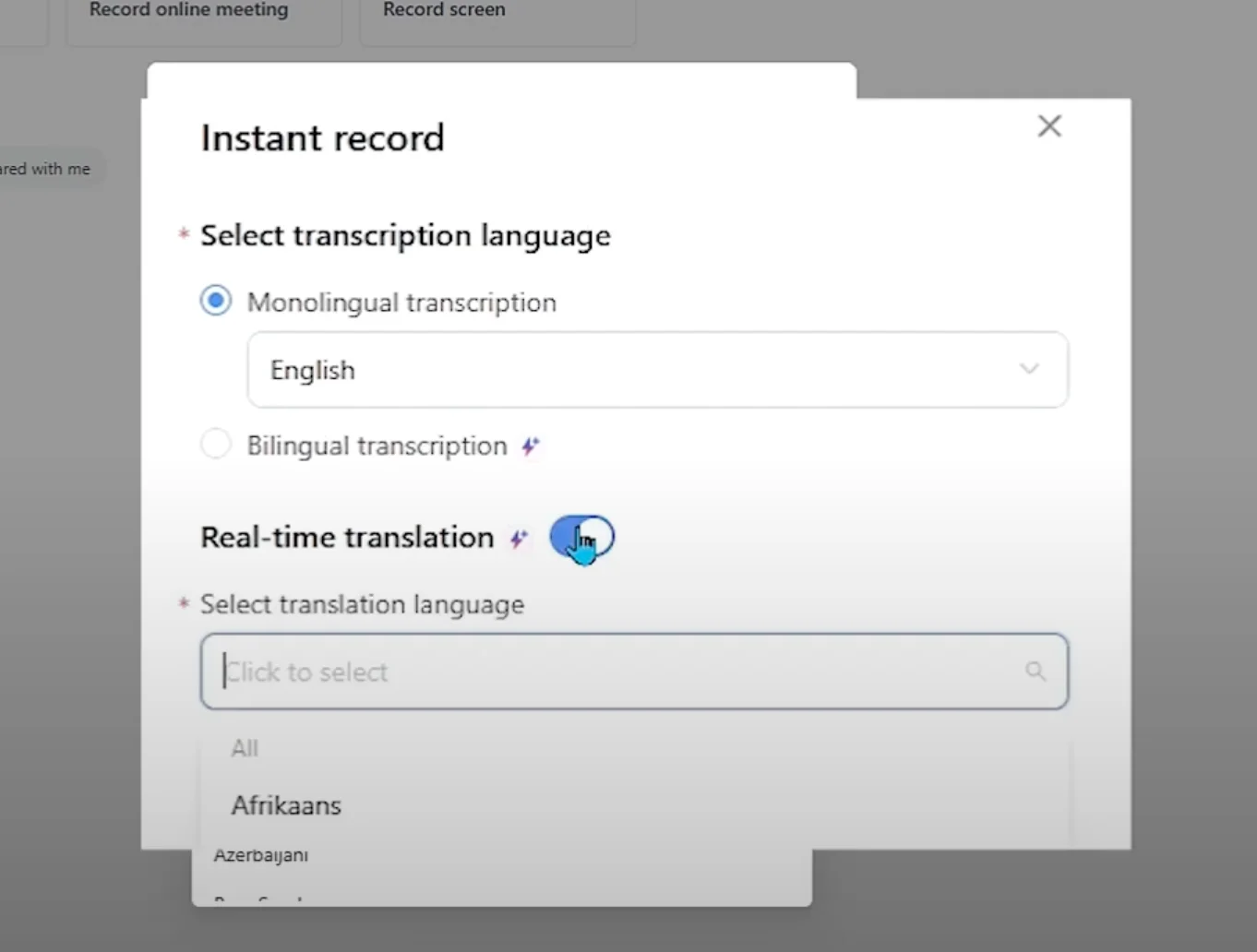
Multilingual support exists, but don’t expect miracles. You have to set the language before the meeting; it can’t auto-detect or switch mid-sentence. That makes it clunky if your team is multilingual or tends to code-switch (like many do).
Also, the speaker labels work, but only if the speakers are super clear and don’t talk over each other. Otherwise, you get transcripts where it looks like one person was giving a TED Talk to themselves.
Summaries That Actually Work
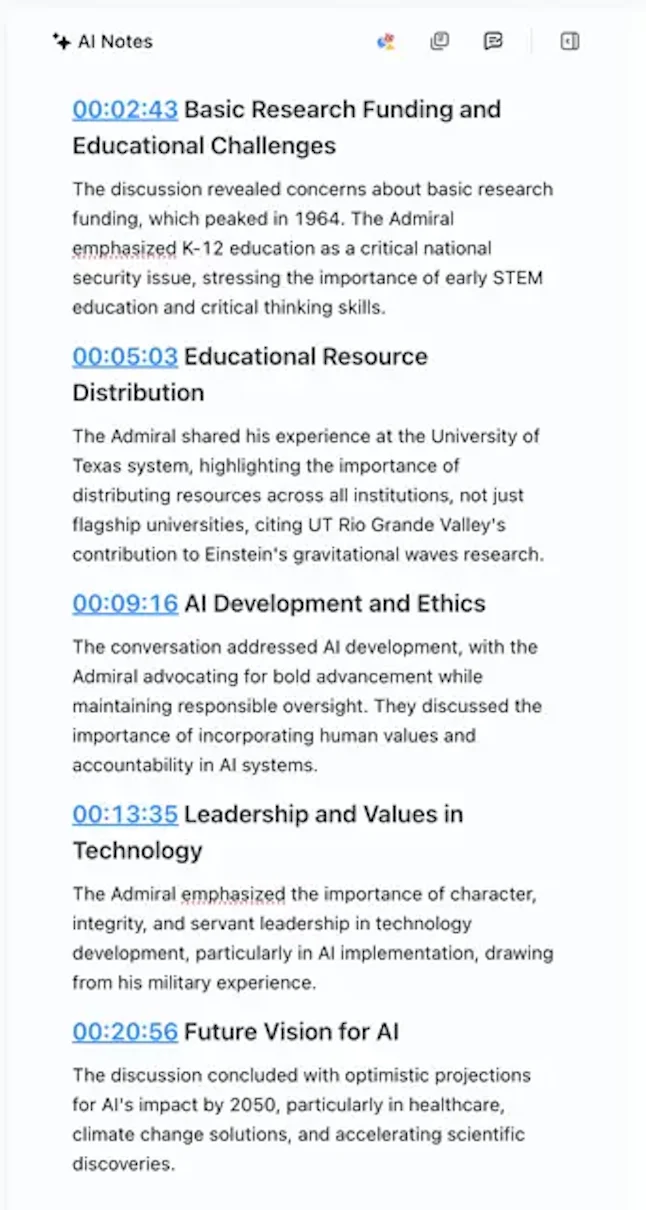
The one thing I did like was the summarization feature. It offers templates, like “daily standup” or “team sync”, and the summaries are genuinely decent.
You can get bullet points, action items, and even AI-generated Q&A with the transcript (“What was discussed?”, “How many customers churned in July?”, etc.).
You can also upload YouTube videos or pre recorded files and get summaries, which is cool if you’re repurposing content or need to digest long recordings fast.
Paywall Frustrations
Pricing isn’t outrageous, $9/month if you commit to a year, but again, most of the features you actually want (longer calls, uploads, unlimited AI summaries) live behind that paywall.
And while there’s a big emphasis on data security (SOC 2 compliance, encrypted storage, etc.), that doesn’t make up for the frustration of getting halfway through a recording only to hit the dreaded “upgrade to continue” message.
So, would I recommend Notta?
Maybe.
If you're running short meetings, need quick summaries, and are willing to pay, it could be worth it. But the free version is too restricted to evaluate properly, and the transcription quality still needs refinement if you're dealing with accents, industry jargon, or fast speakers.
What Regular Uses Are Saying
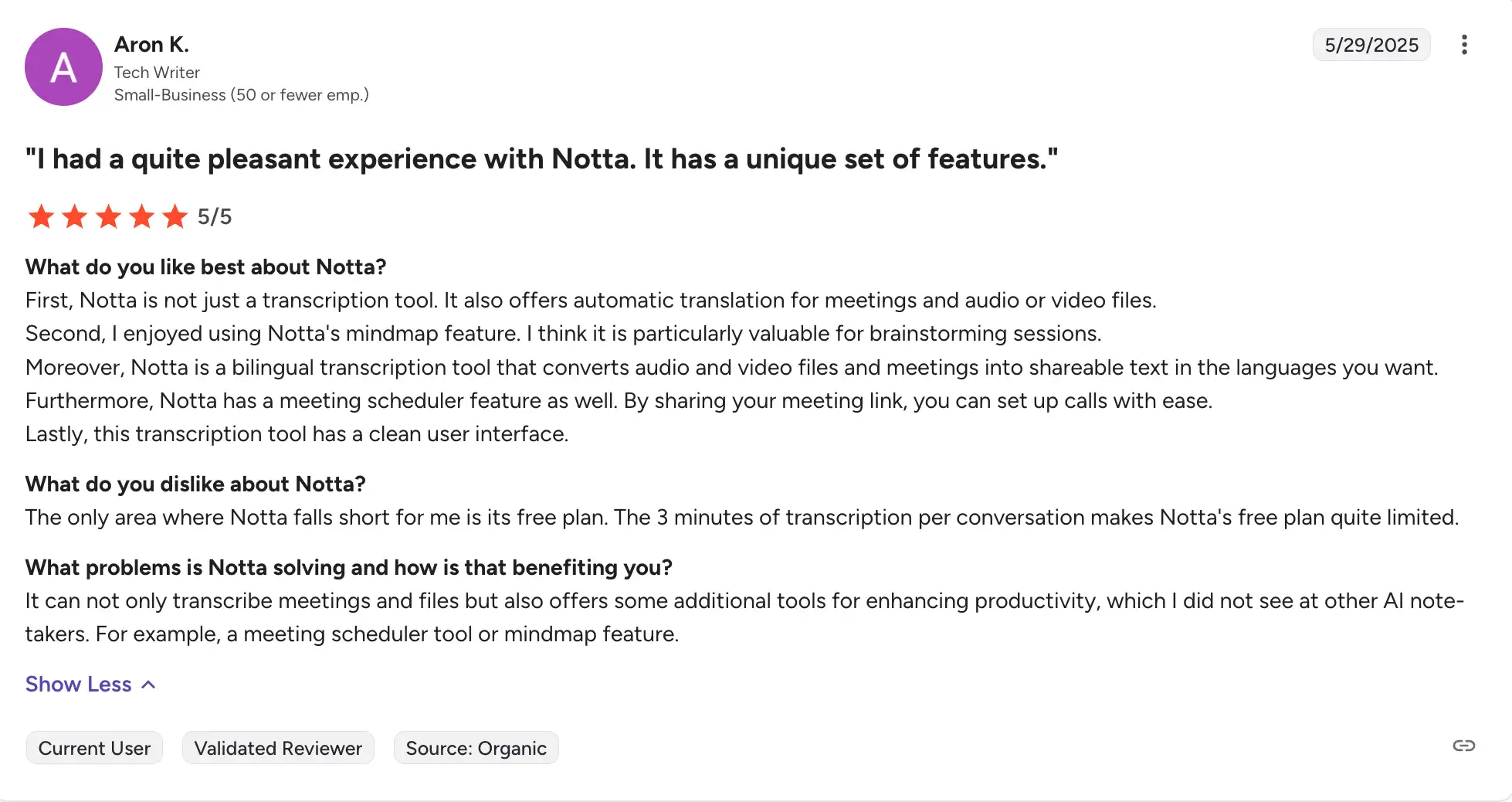
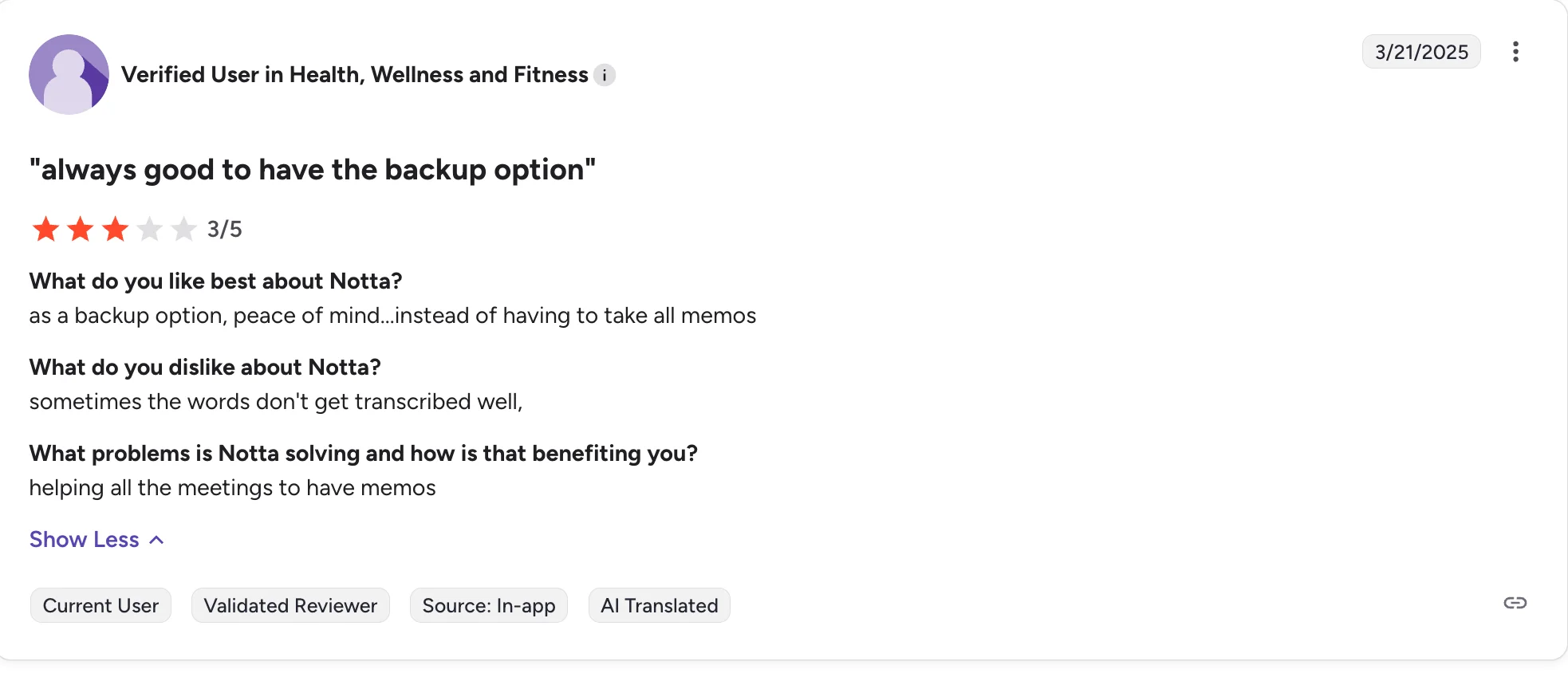
Source: G2.com
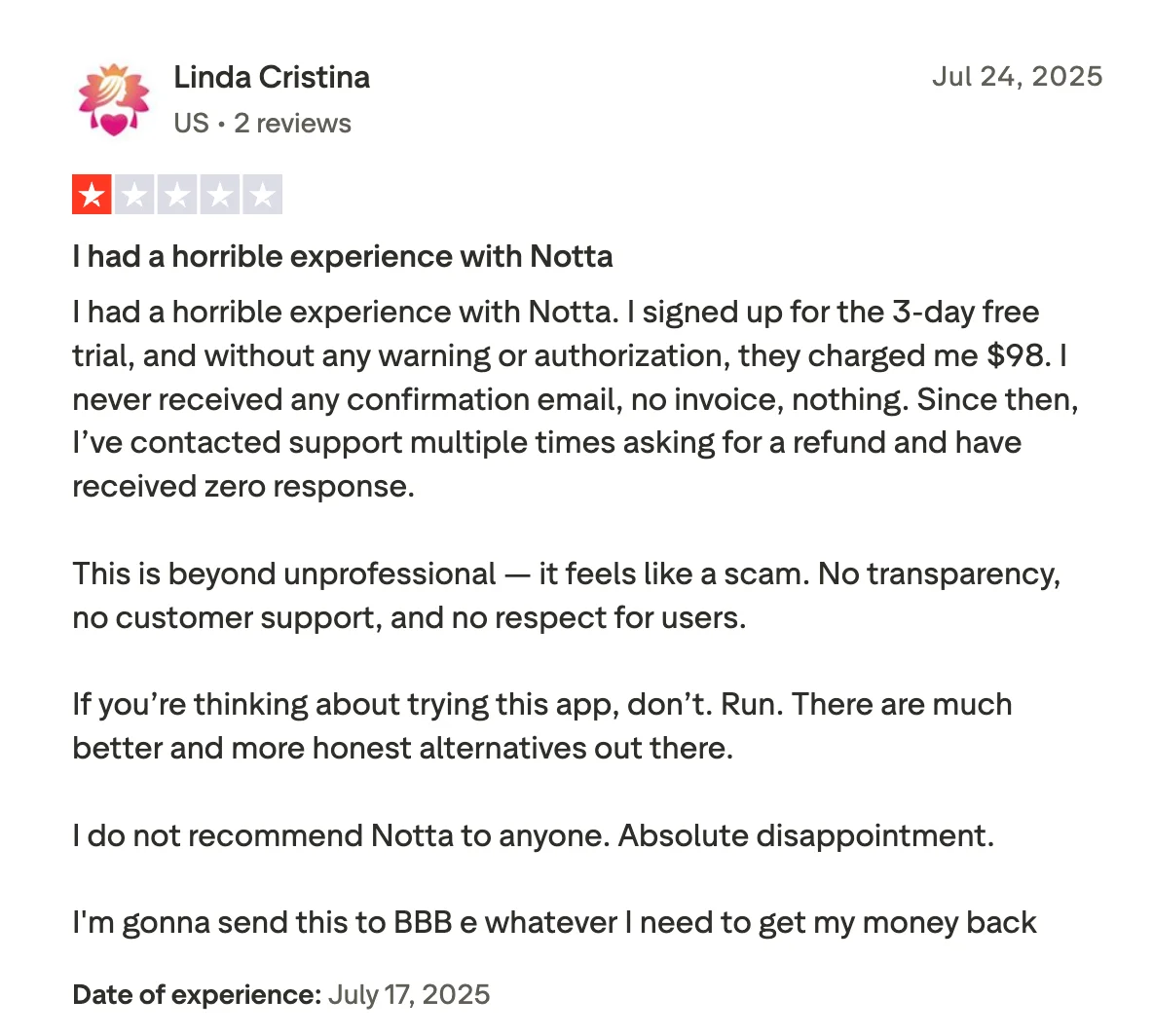
Source: Trustpilot
Notta’s Strengths – When It Actually Shines

One thing's for sure - Notta AI is a transcription tool that keeps things pleasantly straightforward:
🟩 One of its biggest strengths is speed. Upload a 45-minute recording and your transcript is ready in just a few minutes. Whether you’re working with video, audio, or a live meeting, Notta processes everything quickly, letting you move on with your day.
🟩 It also shines when it comes to usability. The interface is clean, intuitive, and designed for people who don’t want to read a manual just to transcribe an audio or video file. It’s drag, drop, done. You can even upload YouTube links or join online meetings directly, no extra setup required.
🟩 As expected, Notta's performance stands out when it comes to Japanese transcription. The tool handles Japanese recordings with a level of fluency and formatting that’s rare among its competitors.
🟩 With over 20 solid integrations, including Zoom, Google Meet, Teams, Notion, ClickUp, Pipedrive, Webex, Notta AI knows how to blend in your workflow. You can export content in multiple formats, generate password-protected sharing links, and send transcripts directly to your tools of choice.
Notta’s Weak Spots – Limitations You Should Know

While Notta AI does a lot of things right, there are some real pain points that users should know before committing.
🟥 Let’s start with the free trial. It’s extremely limited. You get just 120 minutes per month, and a strict 3-minute cap per meeting on live transcriptions. That’s barely enough to test it, let alone use it meaningfully. Many users report frustration with this model, especially since Notta offers a three-day Premium trial that feels more like bait than a real taste of the full experience.
🟥 Another drawback? No desktop app. Notta is entirely browser-based. While that’s fine for casual use, it can feel restrictive for users who prefer a native app for quicker access, offline use, or tighter OS integration.
🟥 What’s more, Notta AI still relies on a meeting bot to join calls, which adds friction, especially compared to transcription tools that transcribe audio and video without needing to “enter” your meetings.
🟥 Then there’s the issue of technical vocabulary. If you’re in fields like law, finance, or engineering, Notta AI may stumble when transcribing niche terms. You’ll likely need to go back and proofread, or worse, manually correct, important sections.
🟥 Audio quality also plays a big role. Background noise, overlapping speech, or strong regional accents can significantly reduce transcription accuracy. This isn’t unique to Notta AI, but it’s worth noting if you often deal with less-than-perfect audio.
🟥 For multi-language teams, Notta is hit-or-miss. While Japanese transcription is excellent, translation and transcription quality in other languages can be inconsistent.
🟥 There were also some shady billing practices reported. The combination of a crippled free plan, an almost mandatory upgrade, and unclear auto-renewal terms left us, and many other users, feeling uneasy. It’s like being invited to a tasting menu only to be offered a whiff of the dish, not the meal.
🟥 Customer support could use serious improvement too. There’s no live chat or AI assistant, just a basic contact form with a 24-hour response time. For fast-moving teams and higher tiered customers, that delay is a dealbreaker.
🟥 Lastly, Notta’s AI struggles to track cross-meeting trends or deliver session-wide insights, making it less useful for teams managing multiple projects or long-term client interactions.
Bottom line? Notta offers a sleek surface, but dig deeper and the cracks show, especially for power users, multilingual teams, or anyone expecting strong customer support and robust customization.
Key Takeaways:
Notta AI is a fast, user-friendly transcription tool that truly excels with Japanese audio and integrates smoothly into modern workflows. However, its reliance on a bot, lack of a desktop app, and heavily restricted free plan make it less appealing for power users or multilingual teams. It's a solid choice for quick solo transcriptions, but falls short as a long-term solution for teams who need flexibility, accuracy, and control.
Notta AI: Security and Ethics
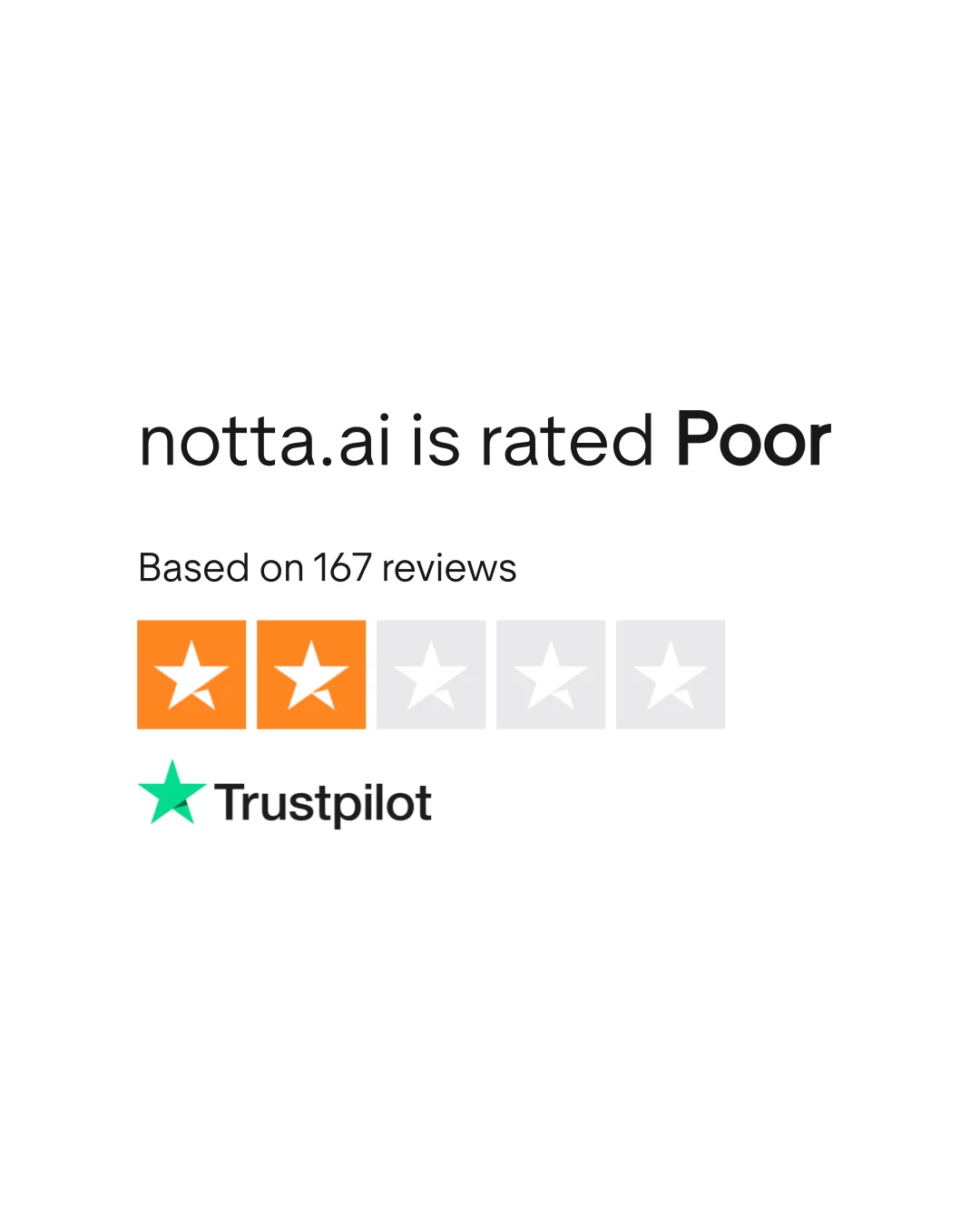
AI Training Without Real Consent
Many users have raised major data privacy concerns regarding Notta's training practices.
While Notta AI promotes its use of AES-256 encryption, SSL certificates, and SOC 2 Type II compliance, those checkboxes only tell part of the story. Yes, your data is encrypted during transmission and storage, but what truly matters is how that data is used. And for Japanese-speaking users, it’s used to train Notta’s transcription models by default.
That’s right. Unless you’re on the expensive Enterprise plan, Notta reserves the right to analyze and learn from your conversations. This includes everything from business calls to internal updates and even product discussions. There’s no opt-out for regular users, which means your sensitive business data may be used to improve their product whether you like it or not.
This kind of setup raises major ethical red flags. Especially when you consider that Japanese, as a language, is deeply contextual and layered with implicit meanings. If your team is discussing patents-in-progress, strategic decisions, or legal frameworks, the model could, intentionally or not, internalize sensitive information, which may reappear in future AI-generated outputs.
Privacy Comes at a Price
Even more concerning is Notta’s stance on opting out: you can only do it by upgrading to an Enterprise plan. In other words, if you don’t want your data used to train their AI, you have to pay extra. This feels like an ultimatum, not a choice, and certainly not a privacy-first approach.
While Notta also offers admin controls, granular access rights, and other enterprise-grade safeguards, these features lose impact when the foundational issue is consent. Encryption and compliance certifications may protect data from outside threats, but what about threats from within, like internal misuse of your information under the guise of model improvement?
Plenty of other transcription tools let you retain full control of your data from day one, with no hidden conditions. If your business values privacy and long-term trust, Notta’s “pay-to-protect” model is more risk than reward.
Final Verdict: Decent Features, Questionable Practices
Notta AI is a sleek, fast, and generally well-designed transcription tool that shines brightest in its Japanese-English bilingual capabilities and snappy user interface.
It offers a surprisingly deep feature set: real-time transcriptions, AI summaries, integrations, and even a dedicated hardware device (Notta Memo), that feels more robust than most lesser-known alternatives.
But for all its strengths, Notta stumbles on execution.
The free trial is misleadingly limited, transcription accuracy can be inconsistent in real-world scenarios, and support for technical vocabulary or multilingual fluidity leaves much to be desired.
More critically, Notta’s data practices raise ethical concerns: unless you upgrade to the expensive Enterprise tier, your data may be used to train their models, without clear, upfront consent.
While enterprise users may appreciate its layered security controls, smaller teams and solo professionals are left with a tool that’s fast and capable, but not as private, transparent, or flexible as they might need.
If your needs are light, your conversations short, and your language use straightforward, Notta can serve you well. But if accuracy, ethics, or long-term team collaboration are top priorities, you might be better off exploring a stronger Notta AI alternative, especially one that respects privacy without charging extra for it.
Bluedot: Privacy-First AI Note Taker
If you ask us, privacy shouldn’t be a niche concern. It should be the default.
Whether you’re leading client calls, running team syncs, or brainstorming your next big breakthrough, your meeting content is sensitive by nature. That’s why Bluedot AI notetaker was built from the ground up with privacy as a non-negotiable, not a feature you have to pay extra for.
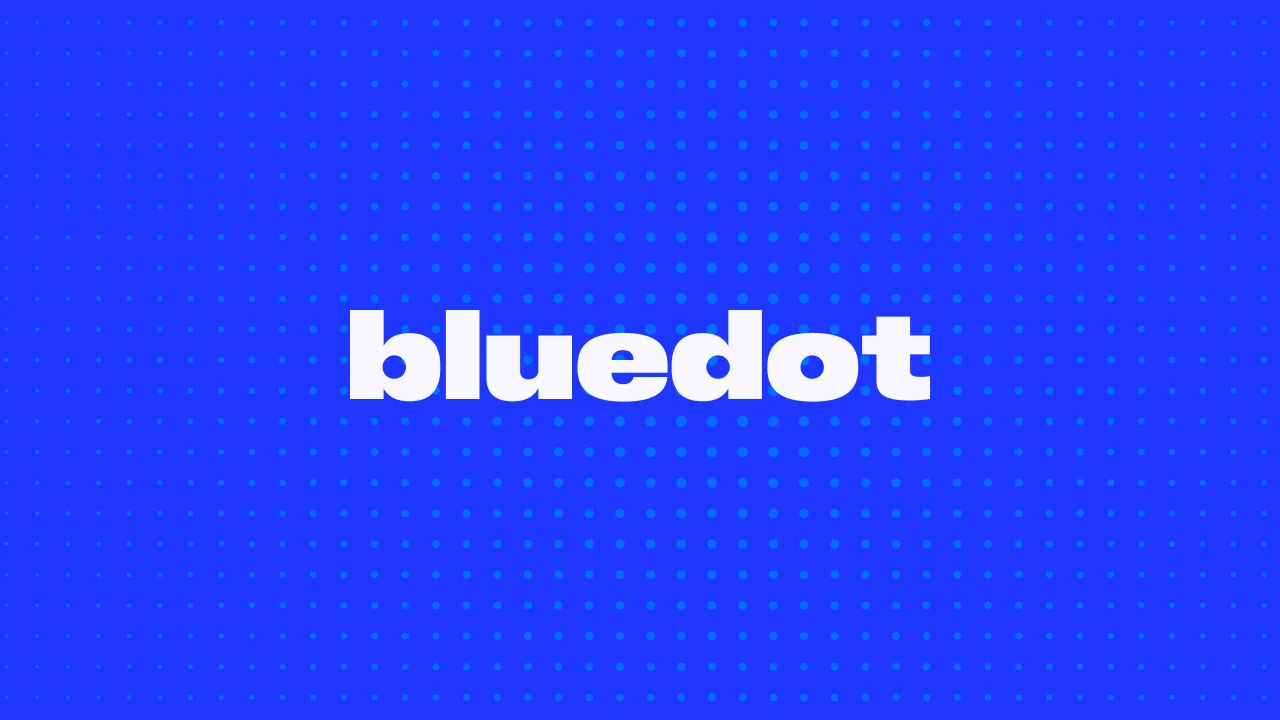
Unlike tools that quietly harvest your data to train AI models (looking at you, Notta), Bluedot keeps your conversations private by default. No bots dropping into your calls, no AI “learning” from your recordings, no surprise fine print.
You get fast, accurate transcription, smart summaries, and integrations with your favorite tools, like Hubspot, Notion Salesforce, etc, without sacrificing control over your own words. In a world where most note-takers treat privacy like a premium add-on, Bluedot stands out by putting it front and center.
Because your conversations should stay yours. Always.
Notta AI FAQ
Is Notta AI free to use?
Yes. Notta has a limited free plan, but it’s extremely limited. You get 120 minutes/month, and live meeting transcription is capped at 3 minutes per meeting. Most advanced features, like full-length recordings, unlimited summaries, and exports, require a paid plan.
How accurate is Notta’s transcription?
Notta claims up to 98% accuracy, but results vary. Accuracy depends on the clarity of the audio, how many people are speaking, their accents, background noise, and use of technical jargon. Japanese transcription is where Notta truly excels.
Does Notta AI use bots to record meetings?
Yes. Notta joins your online meetings as a bot participant. Some users find this disruptive, especially compared to tools that record behind the scenes without joining the call.
What is Notta Memo?
The Notta Memo is a slim, lightweight AI voice recorder (just under 28 grams),that captures, transcribes, and summarizes conversations instantly in up to 58 languages, with claimed accuracy nearing 99%.
Does Notta use user data to train AI?
Yes. Notta uses user data to train its AI models by default, particularly conversations in Japanese, and users on free, Starter, or Business plans cannot opt out of this. Only Enterprise plan subscribers have the option to disable data usage for AI training. While Notta claims compliance with privacy standards like GDPR, CCPA, and SOC 2 Type II, and uses strong encryption protocols, its model-training policy has raised concerns among privacy-conscious users.


.png)






