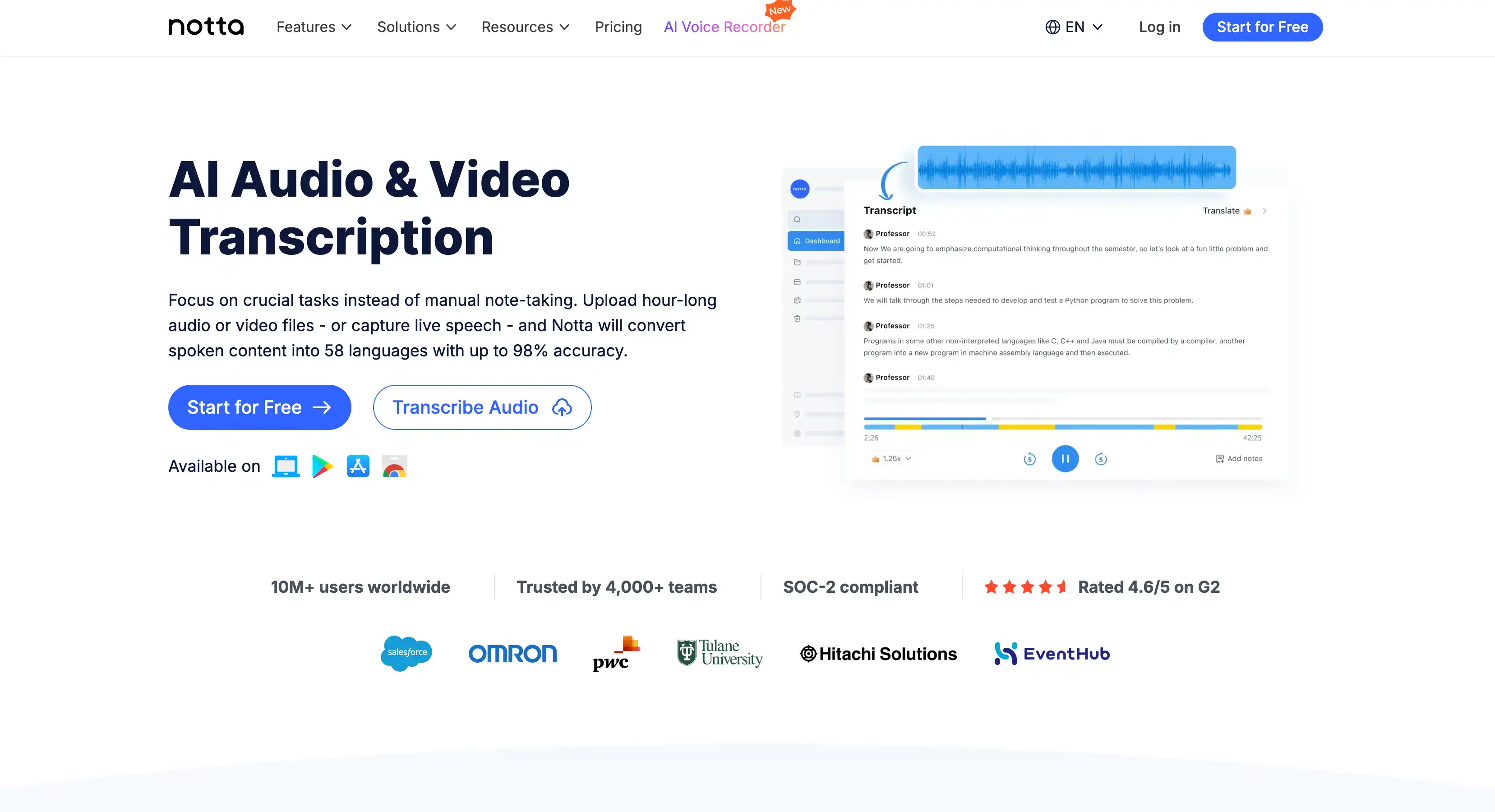
Many international teams use Notta AI for multilingual transcription and meeting notes. And that's understandable, as Notta is one of the only AI notetakers that can transcribe and translate bilingual meetings in real-time. Besides multi-language transcription, it's also got a bunch of neat, built-in automations.
However, many professional users eventually switch to competing AI notetakers. They're often annoyed by Notta's misleading billing practices (like a trial that ends prematurely), restrictive pricing that's too much for small teams, and various bugs.
If you're looking for Notta AI alternatives, you're in the right place — I've tested over 20 similar tools to help you choose the best one. Here are my top 3 choices.
TL;DR
- Notta offers real-time translation and meeting notes but frustrates users with misleading billing practices, restrictive pricing limits, and poor technical support.
- Bluedot is the best Notta alternative, providing unlimited storage, bot-free recording, and accurate meeting transcription in over 100 languages without hidden fees.
- Claap targets sales teams with revenue intelligence features and bot-free recording, though it restricts storage duration to 2–3 years on standard plans.
- Fireflies AI offers unique sentiment analytics and fast processing, but suffers from aggressive marketing tactics and a 3-hour limit per recording.
- For a transparent, cost-effective, and reliable solution, Bluedot is the best overall choice, especially for teams that appreciate unlimited long-term storage and privacy.
What Are the Top Notta AI Alternatives?
After using dozens of AI tools and basic transcription services, my top Notta alternatives are:
- Bluedot
- Claap
- Fireflies.ai
I'll explain why I like these AI meeting recorders, especially for existing Notta users.
#1. Bluedot — Best Notta Alternative Overall
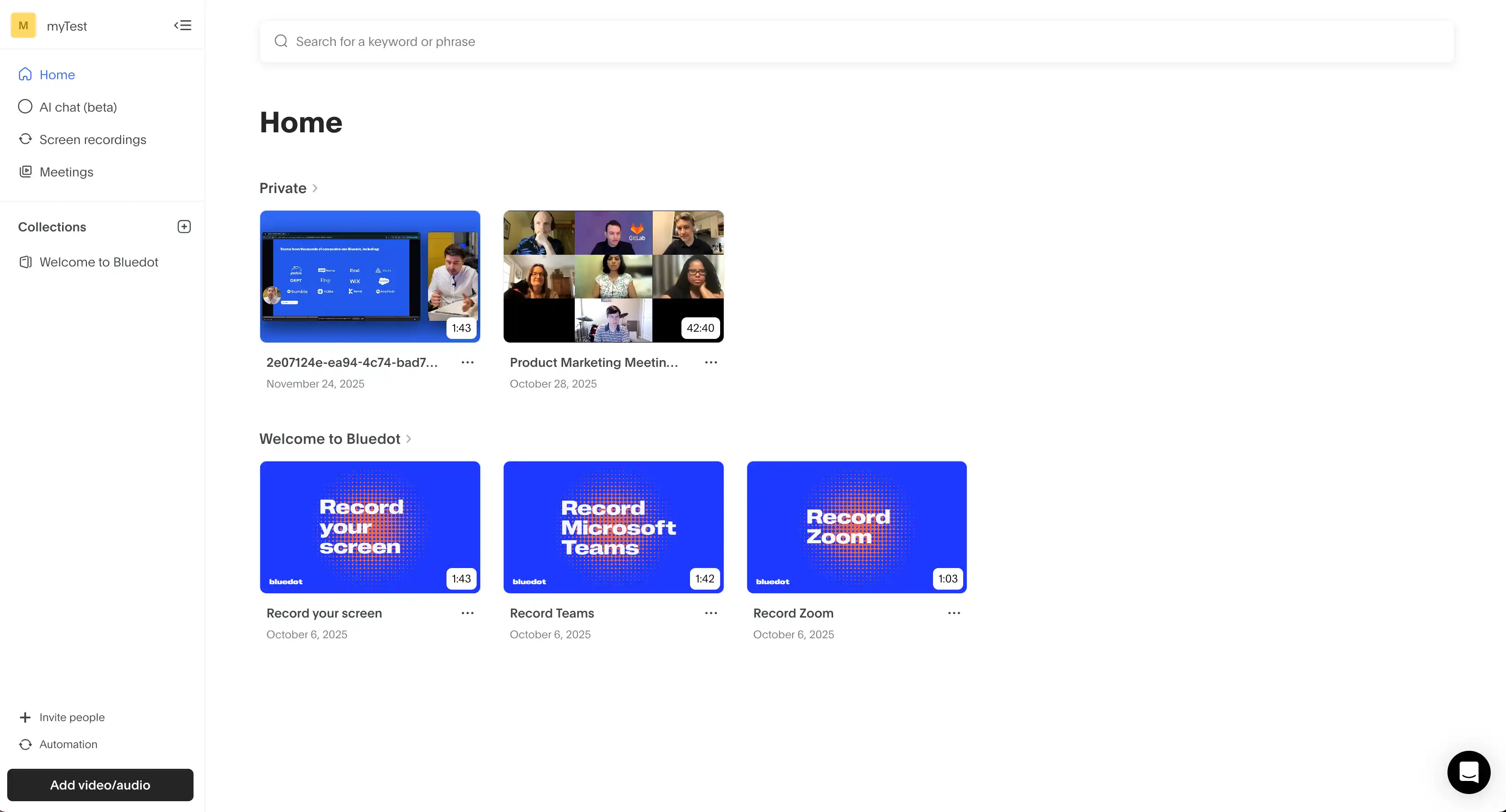
Naturally, Bluedot is my favorite Notta alternative. It can record, transcribe, and summarize conversations on all major video conferencing platforms without a bot — but you can also use it for in-person conversations, especially via its mobile app.
I like Bluedot because it’s simple, and it just works. The company doesn’t resort to shady billing practices like Notta, and it has an in-house support team that quickly resolves any issues.
In terms of key features, Bluedot supports 100+ languages without struggling with healthcare or industrial jargon like Notta. Plus, Bluedot has much simpler (and ultimately more affordable) pricing. There are no quotas or paid add-ons — and all paid plans come with unlimited storage.
And while Bluedot doesn’t provide real-time translation, you can quickly translate any part of your transcripts via its built-in AI chat.
Bluedot Key Points
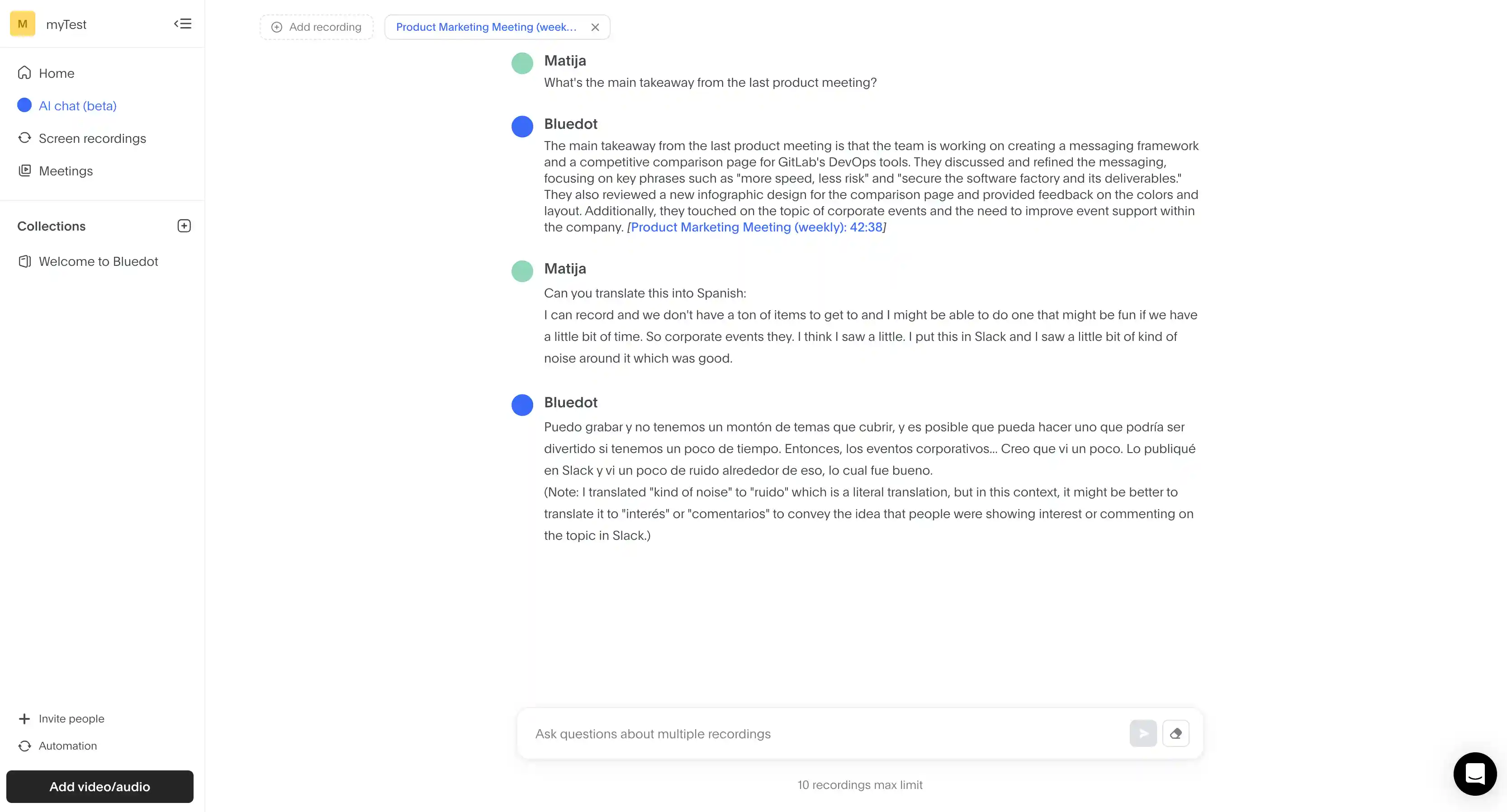
- Advanced Analytics: Provides visual reports with talk ratios, average talking speeds, and the longest monologues for each participant.
- Easy Video Editing: Edit the video recording quickly by editing the text of the transcript to remove pauses or sentences.
- AI Chat for Insights: Features an interactive AI chat you can use to analyze meetings conversationally.
- Customizable Summaries: Professional templates that create AI-generated summaries for specific use cases, such as sales calls or recruiting.
- Bot-Free Recording & Real-Time Transcription: no intrusive bot in the participant list if you record via the Chrome extension or mobile app
- CRM Integration: easily send meeting notes, summaries, and action items to relevant Salesforce profiles and HubSpot deals.
- Robust Multi-language Support: accurately transcribes and summarizes meetings in over 100 languages, compared to Notta’s support for fewer than 60.
Bluedot Pros
✅ Can record calls via a browser extension without a visible bot, making it less awkward for clients.
✅ Paid plans come with unlimited storage duration, unlike competitors that delete data after 6–12 months.
✅ Simple pricing with no additional charges for advanced AI features or specific templates.
✅ External recipients don’t need a Bluedot account to view shared recordings.
✅ Delivers transcripts and summaries within minutes of meeting completion with advanced speech recognition.
Bluedot Cons
❌ The free plan is limited to 5 recorded meetings.
❌ Requires an active internet connection to process and generate AI summaries.
Bluedot Pricing Plans
#2. Claap — Great for Revenue Intelligence
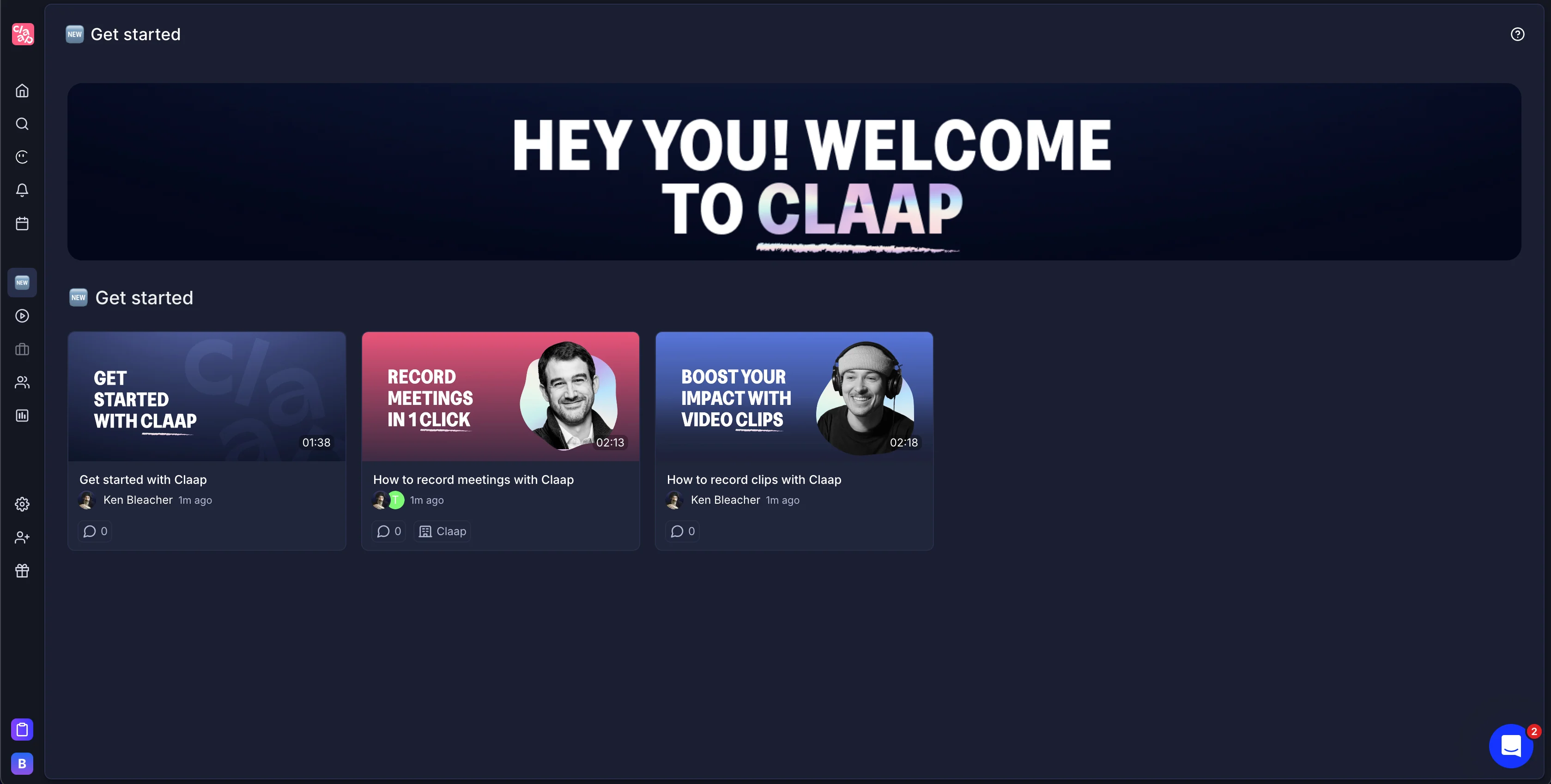
Claap is another AI-powered meeting assistant for video conferencing tools, but primarily designed for revenue and sales teams. In 2025, it was acquired by the outreach platform Lemlist. Supposedly, the acquisition was about integrating meeting intelligence directly into sales workflows.
I can’t speak to Claap’s integration with broader outreach workflows, but it’s decent as an AI meeting assistant on its own. Unlike Notta, it provides an unlimited bot-free recording option via a browser extension.
Claap (and its parent company) don’t seem to resort to the shady billing and misleading free trials that are tied to Notta. Also, Claap's key features work with 99 languages, with better transcription accuracy when it comes to specialized industry jargon.
This platform also has sales-specific features like deal intelligence. Realistically speaking, most sales teams are more likely to just export conversation data to Salesforce — but it’s still neat to have a few similar features.
Claap Key Points
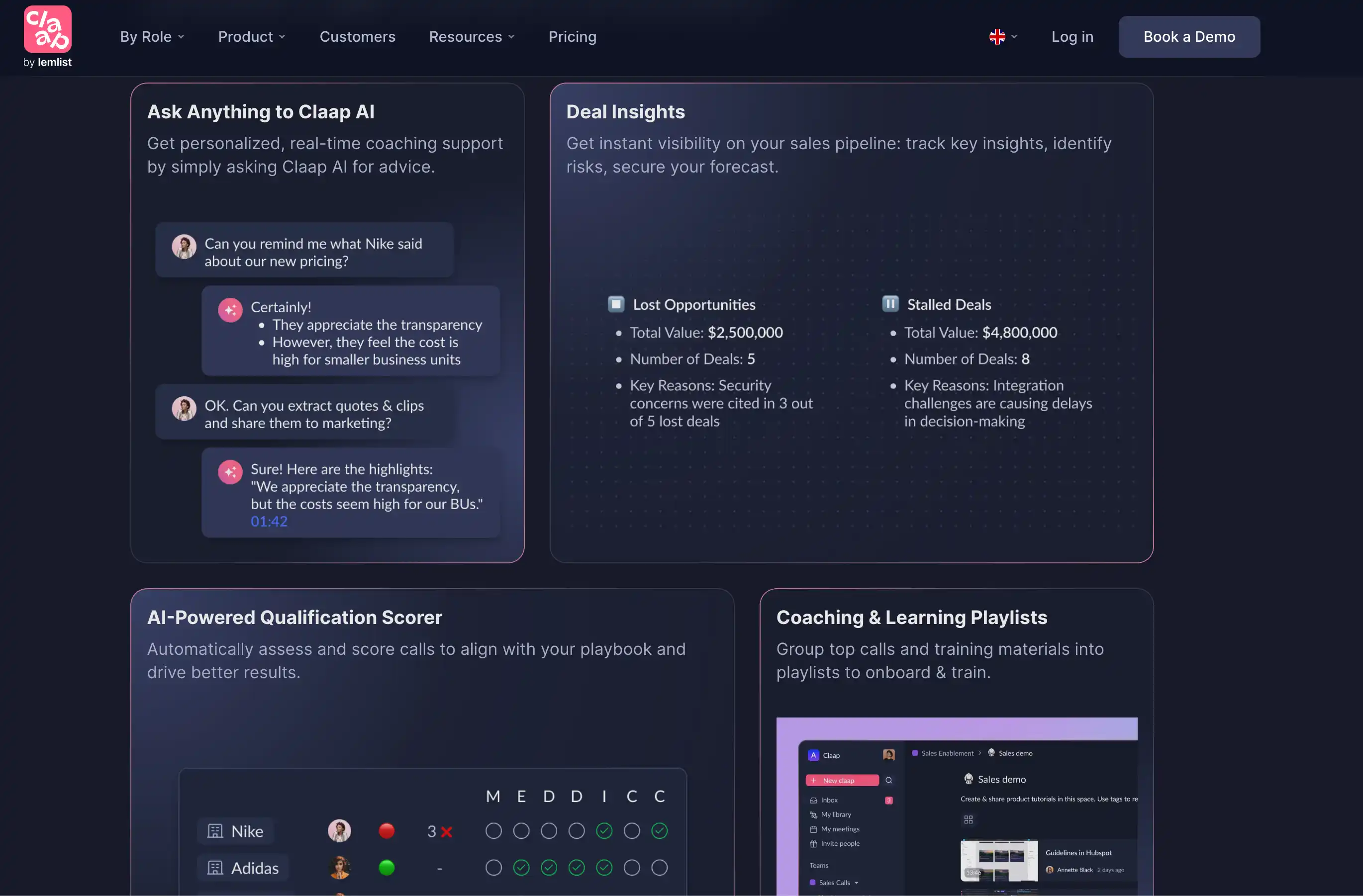
- CRM Auto-Complete: Automatically populates fields in popular business tools like Salesforce and HubSpot, based on meeting data.
- Bot-Free Recording: Uses a Chrome extension to record calls across Zoom, Google Meet, and Microsoft Teams without an external bot.
- Asynchronous Collaboration Features: Supports timestamped comments and video annotations, allowing teams to collaborate on meeting highlights easily.
- AI Coaching Hub: Provides feedback on sales calls using frameworks like MEDDIC or BANT.
- lemlist Integration: Syncs meeting insights back into outreach campaigns to personalize future prospect communication.
Claap Pros
✅ Supports transcription and translation in 99+ languages, even with specialized jargon.
✅ Synchronizes with sales stacks like Pipedrive and Gainsight to import meeting data into the correct deal profiles.
✅ Provides visual reports on speaker talk ratios and key buying signals.
✅ Offers advanced link settings and private channels, meaning recipients do not always need a Claap account to view specific shared content.
Claap Cons
❌ Lack of a generous free plan, which is limited to only 10 videos per user and 300 minutes of recording.
❌ Unlike some competitors that offer indefinite storage, standard paid plans delete recordings after 2 to 3 years.
❌ No real-time transcription on all tiers.
❌ The platform requires a phone number to sign up, raising privacy concerns.
❌ AI coaching and "Ask Anything" queries are locked behind the more expensive Business and Enterprise tiers.
❌ The mobile experience is currently more limited for viewing summaries.
Claap Pricing Plans
#3. Fireflies.ai — Great for Sentiment Analysis
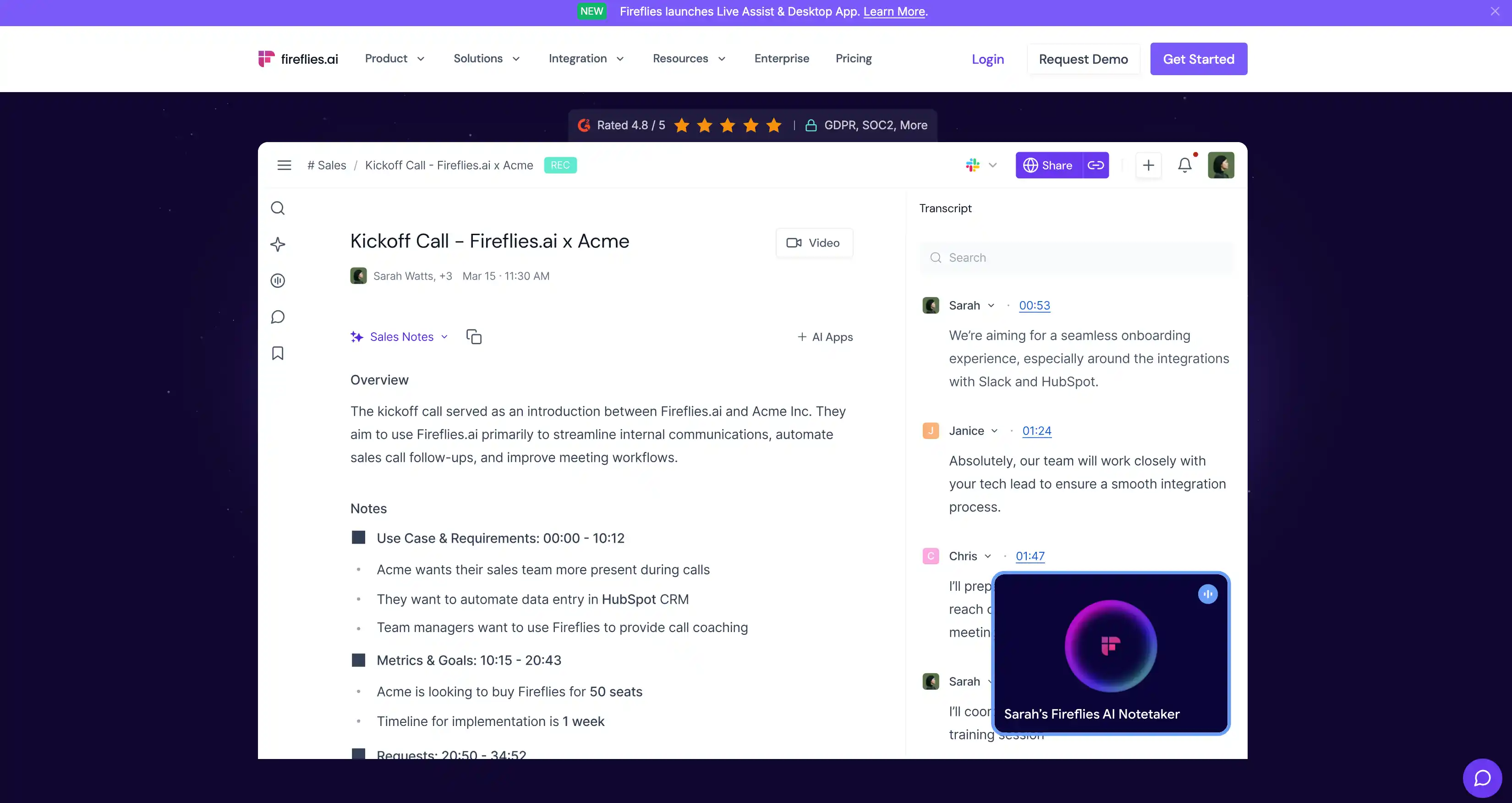
Fireflies AI can transcribe and analyze calls on major video conferencing tools like Microsoft Teams, Zoom, and Google Meet.
Why do I like it as a Notta alternative? For starters, Fireflies offers deeper conversation intelligence. Its sentiment analysis is pretty unique because it tracks participants’ emotional tone, which can obviously be useful for customer and sales calls.
Fireflies is also a pretty popular choice for AI meeting summaries. But, there’s a reason it ranks last here, behind Bluedot and Claap. First, its marketing is notoriously aggressive, and it tends to share meeting notes with all participants by default while inviting them to join the platform. Also, Fireflies’ support isn’t nearly as responsive as Bluedot’s in key moments.
Fireflies AI Key Points
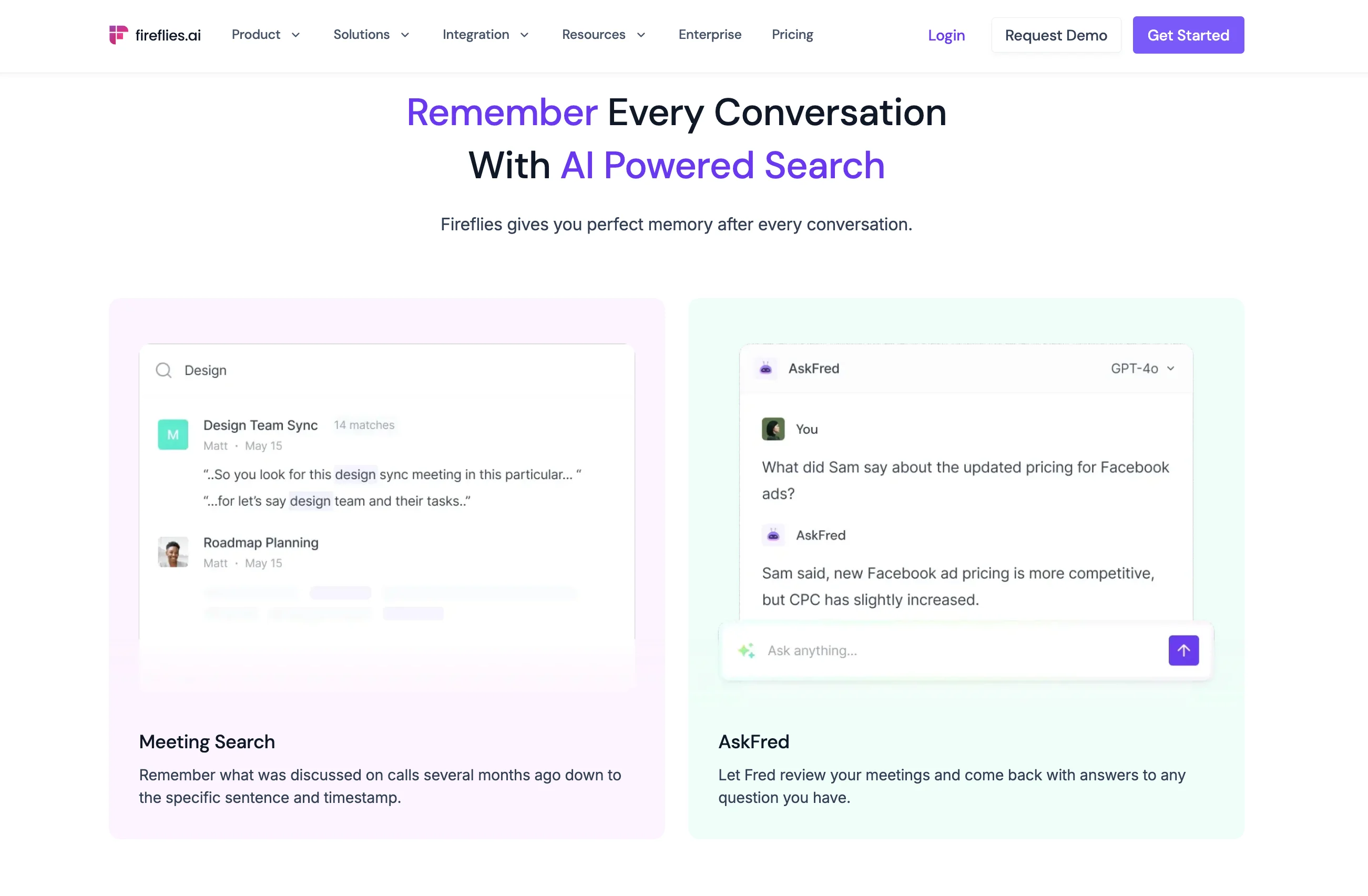
- AskFred AI Assistant: An interactive chatbot with which you can discuss your entire meeting history or ask for specific insights or answers.
- AI Apps & Templates: Available for specific sales methodologies like MEDDIC or BANT.
- Emotional Analysis: Automatically filters positive, negative, or neutral sentiments expressed on a call.
- Soundbites: Allows users to easily clip and share important moments as audio snippets.
- Real-time Transcription: Provides a live view of a call across mobile, desktop, and popular browsers.
Read More: Fireflies AI Review - Key Features & Pricing Explained
Fireflies AI Pros
✅ Transcripts and summaries appear quickly, even for lengthy video calls and long meetings.
✅ Handles regional accents in more than 100 languages, even with real-time transcription.
✅ Powerful global search tools make it easy to manage and review conversations.
✅ You can easily share meeting notes to Salesforce, HubSpot, Slack, and Notion.
Fireflies AI Cons
❌ Customized summaries and AI Apps require "AI credits" that you have to buy on top of each subscription.
❌ Users frequently report slow resolution times for annoying billing issues.
❌ Sends summaries with key details to all meeting participants, even external clients.
❌ The bot continues joining meetings even after account deletion unless you manually revoke permissions.
❌ Individual recordings from meeting platforms are limited to a maximum of 3 hours.
Fireflies AI Pricing Plans
Read More: How to Cancel a Fireflies Subscription
Why Consider a Notta AI Alternative?
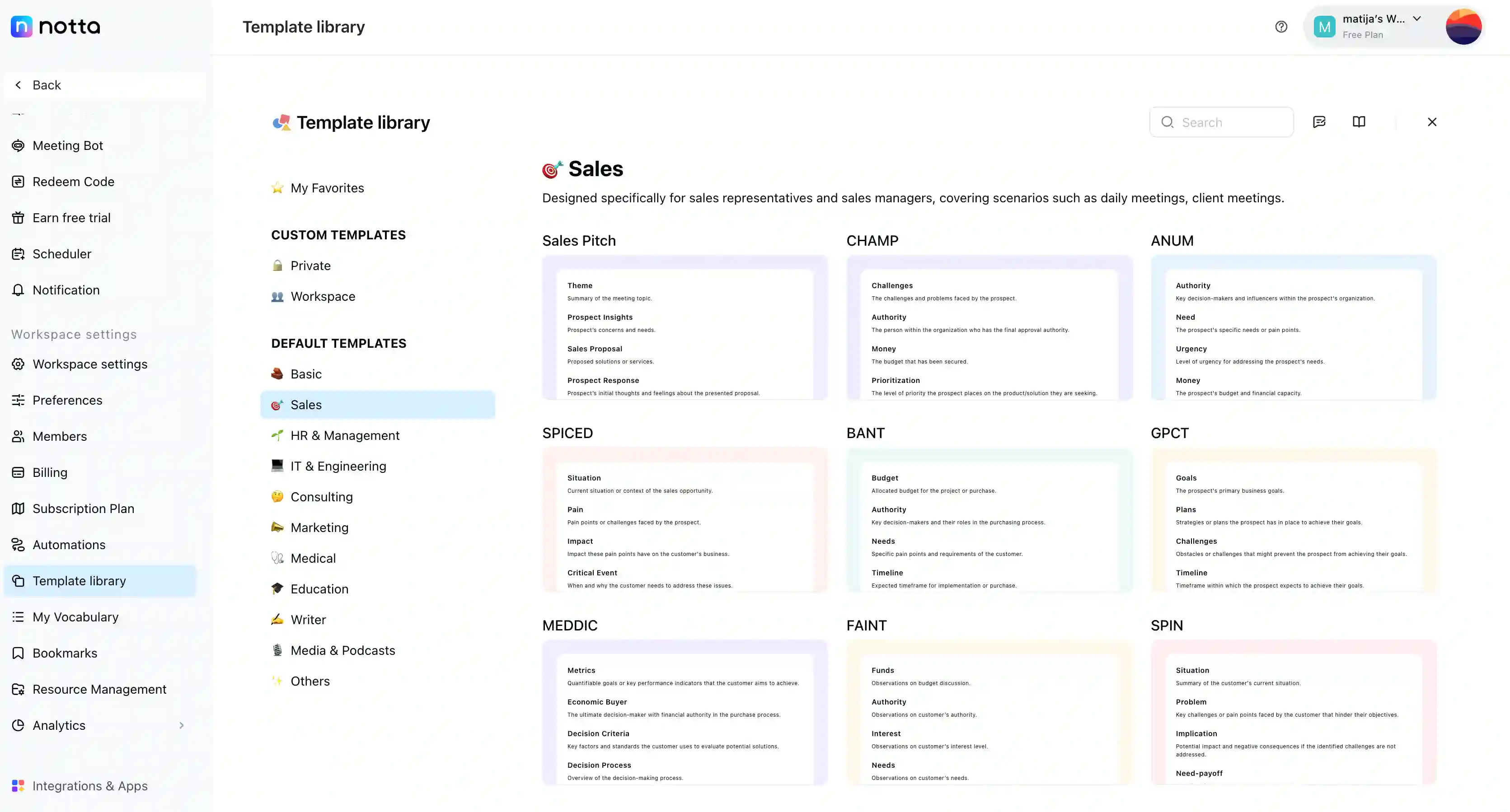
Right off the bat, I should say that Notta isn't the worst AI note taker I've used. For example, it lets you choose between a lot of templates for AI summaries — all based on the specific information you want to see in your meeting notes.
However, Notta's also not the best choice for a comprehensive meeting assistant — and definitely not your most cost-effective option. Here are some of the main downsides of Notta you should be aware of:
- Misleading billing policies
- High prices
- Poor tech support and buginess
- Low transcription accuracy in many languages
#1. It may charge you prematurely
When you sign up for a Notta account, the platform may offer you a 3-day free trial. And many people opt into that. While Notta has a limited free plan, a free trial is (usually) a better way to try out advanced features.
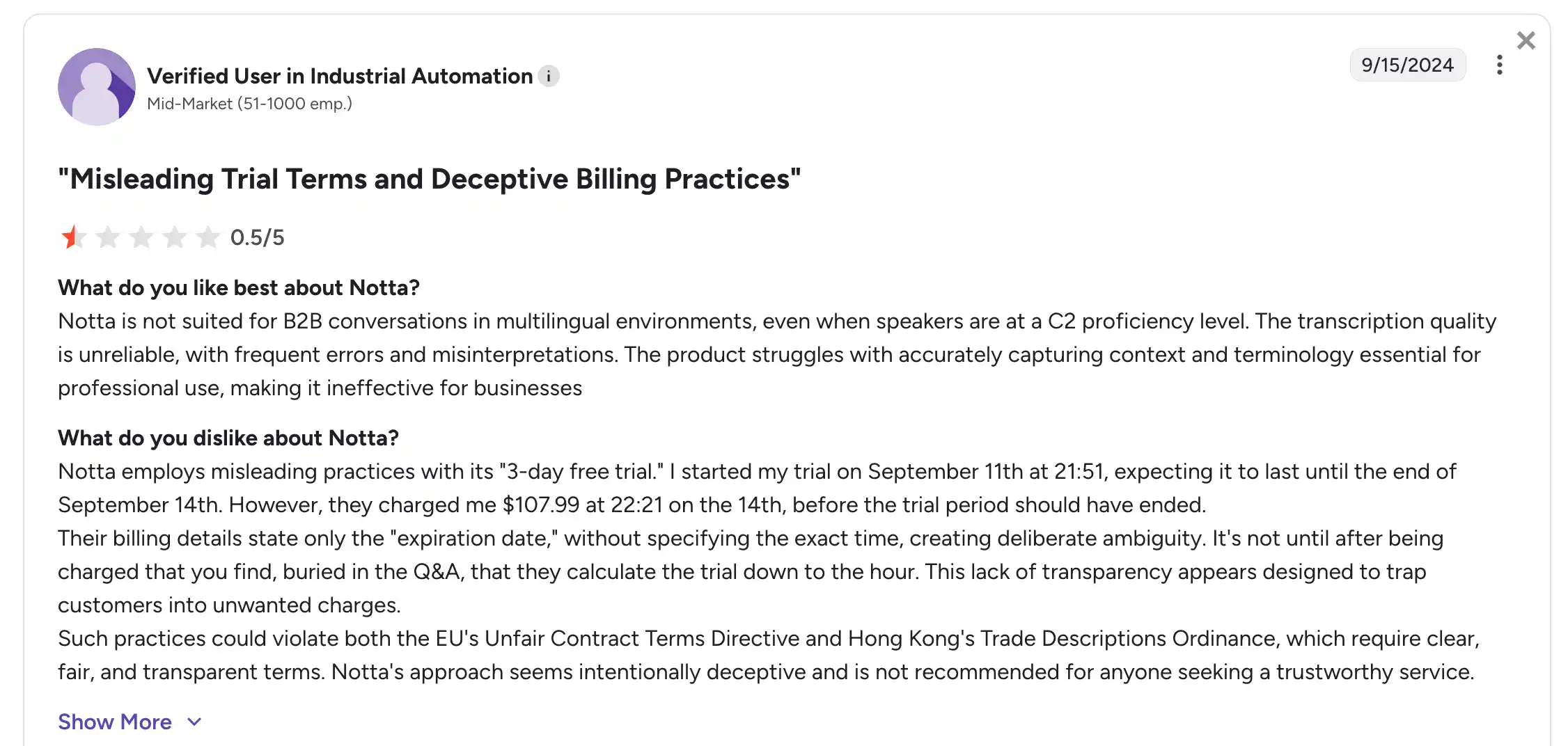
Unfortunately, multiple users claim that Notta charges credit cards early — perhaps deliberately, before free trial users have a chance to cancel and avoid the first monthly charge.
According to multiple reports, the company charges users' cards on the final day of the trial rather than after it expires, or calculates the 72-hour window down to the exact hour. In some rare cases, users were also charged immediately upon starting the trial — though Notta seems to have remedied this last issue.
Now, this hasn't happened to me personally, but almost a dozen verified reviewers on G2 have reported the same issue. The bottom line is — when you sign up for a 3-day free trial, you expect it to last 3 whole days. And borderline-scammy billing practices aren't acceptable.
#2. It's really expensive
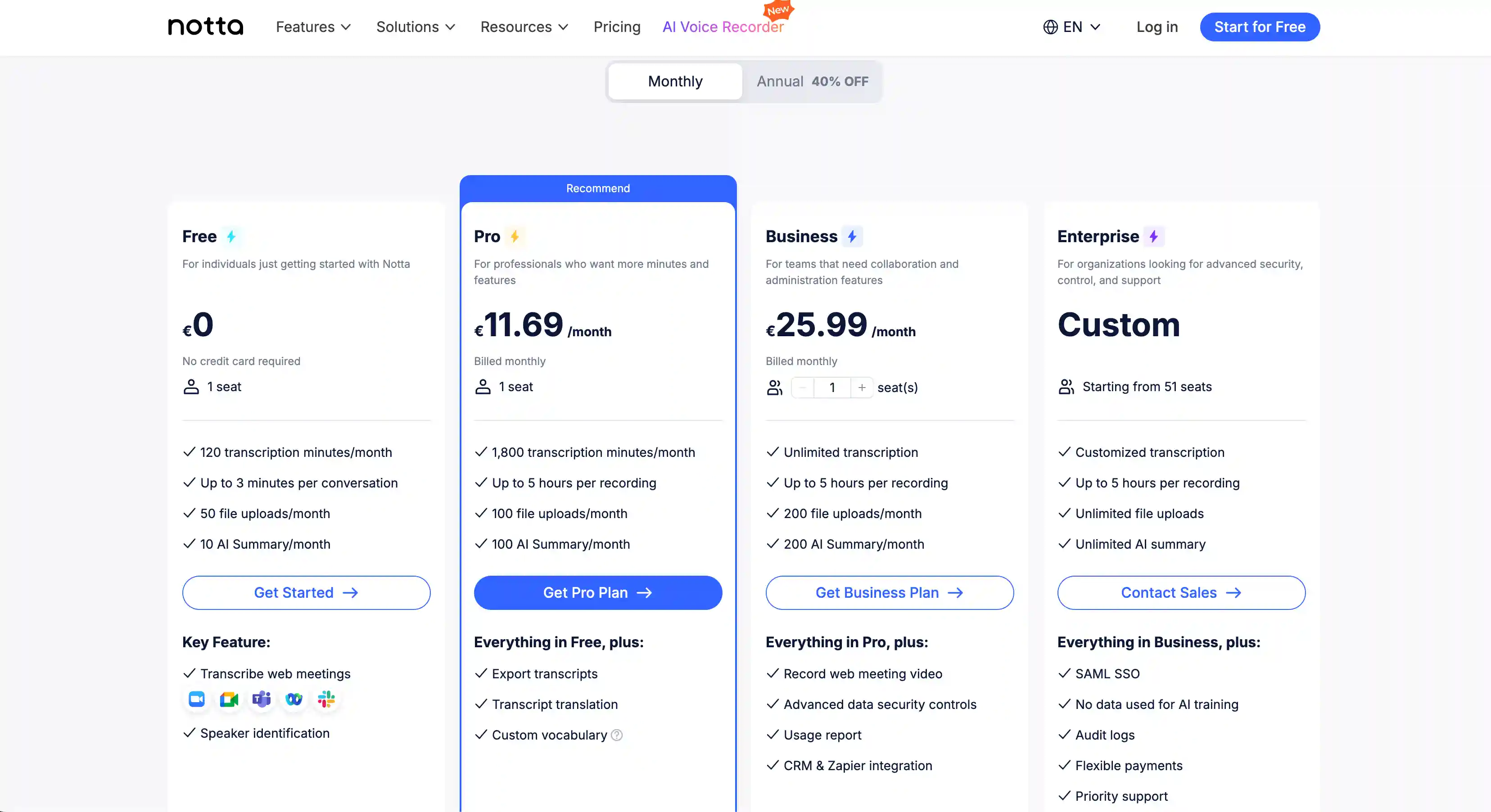
At first glance, Notta may seem like a reasonably priced AI note taker. But that's if you only look at the price of the paid plans. Unfortunately, there are also strict monthly limits — and essential features that are only available to the highest-paying users.
You have a limited number of:
- Monthly transcription minutes
- Hours for each recording
- Monthly uploads
- Monthly AI summaries
For individual users, limited language support and similar constraints may not be an issue. But all these limits aren't easy to track if you want to implement Notta in a large customer-facing team with a lot of meetings, like customer success or sales teams.
You don't want to keep track of every minute of transcription, summarization, translation, or file uploading — and yet they deplete quite quickly. And only the custom-priced Enterprise tier is unlimited.
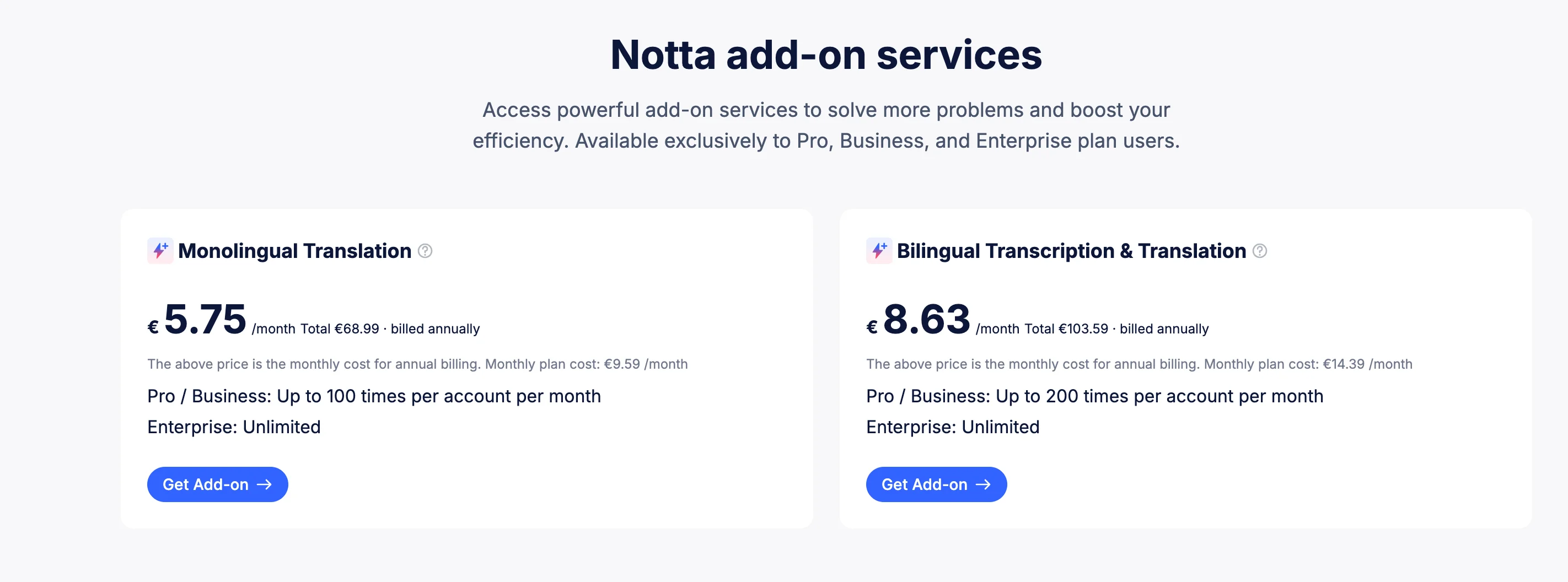
Plus, Notta's main selling points — real-time monolingual and bilingual translation — are only available as paid add-ons. Together, both add-ons cost $200+ per year, for each user.
Oh, and did I mention that bot-free screen recording is only available for Business subscribers? When you add up all the small costs and restrictions, the total expense becomes a deal-breaker — at least for me.
#3. The customer support isn't great
With so many billing issues around the free trial, Notta’s slow support response is pretty much unacceptable.
And there are other issues you'd expect customer support to address, besides billing problems — like background glitches with the transcript editor, system instability, and UI bugs.
When you’re paying for an Enterprise-level product, you expect Enterprise-level support. Unfortunately, Notta doesn’t offer live chat or phone support — you can only contact them through an email form on their website.
#4. It limits you in various ways
Besides pricing restrictions, Notta limits you in several other small ways that eventually add up. For example, for all its talk of multilingual transcription, Notta supports fewer than 60 languages. That may sound like a lot, but transcription tools like Bluedot or Fireflies support 100+.
Transcription accuracy is another sticking point. While you can expect accurate transcripts in English and Japanese, this AI assistant does worse in multiple languages — especially if you're using it for conversations with technical terms and specific industry jargon.
Also, even if you pay for a higher-priced tier to get bot-free recording, you can only record audio files and video content this way for up to 2 hours.
What's the Best Notta AI Alternative?
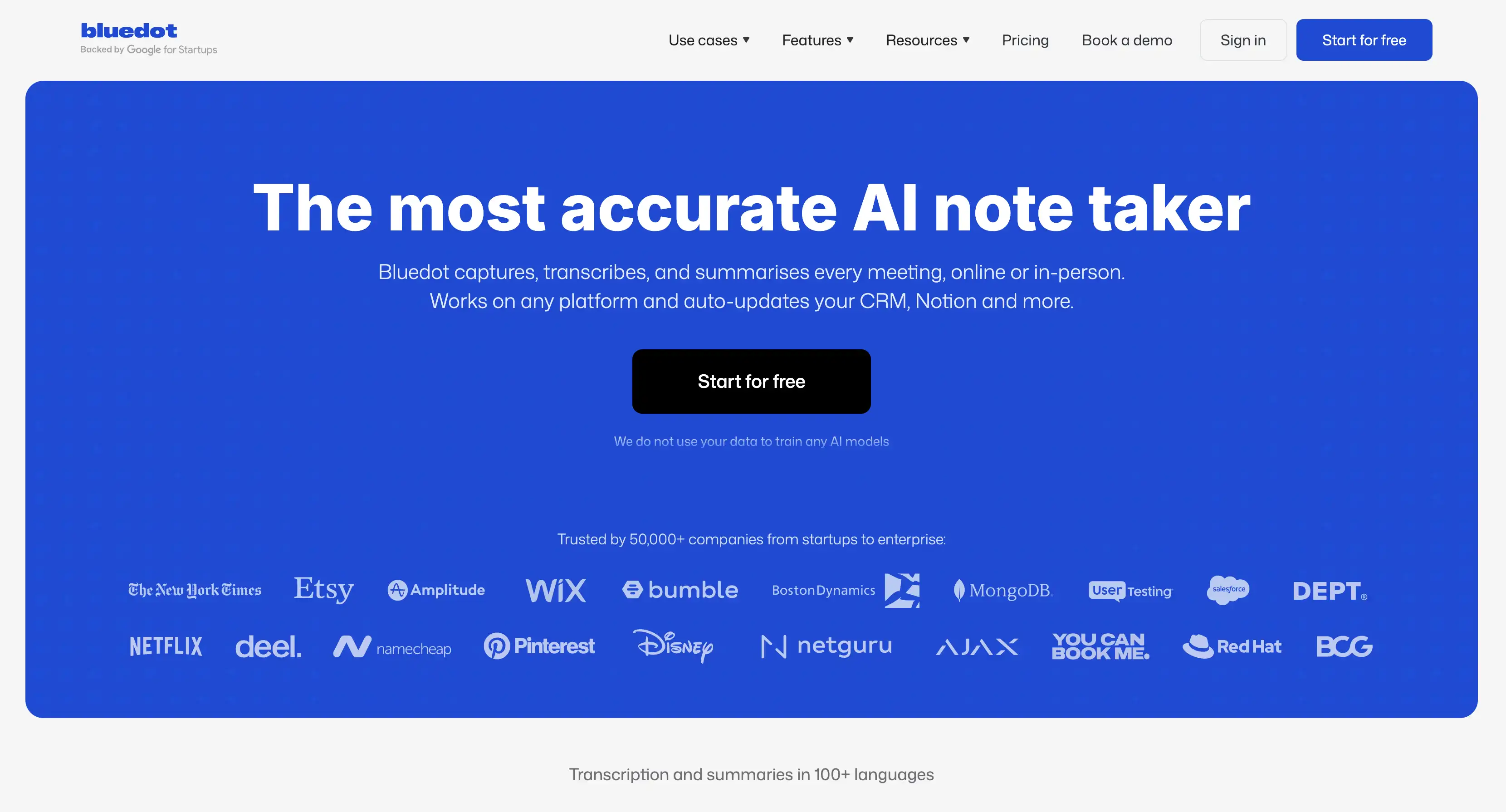
I think Bluedot stands out as an alternative to Notta because of its no-nonsense approach to online meetings. It's a simple AI note taker with a free plan that fits into existing workflows — without being too expensive, or introducing a ton of additional features you have in your CRM and just don't need here.
I also like how well Bluedot treats its users. Support is prompt and in-house, so they're extremely knowledgeable about the product. Also, Bluedot doesn't use premature billing, aggressive marketing, or any shady business practices to spread to more consumers or increase its bottom line. It's all about straightforward honesty.
Naturally, all of that wouldn't be worth much without a superior recording experience — but luckily, Bluedot excels at the fundamentals as well. You can focus on the actual meeting, without worrying about notes or your AI-powered meeting recorder and how it's affecting the call.









